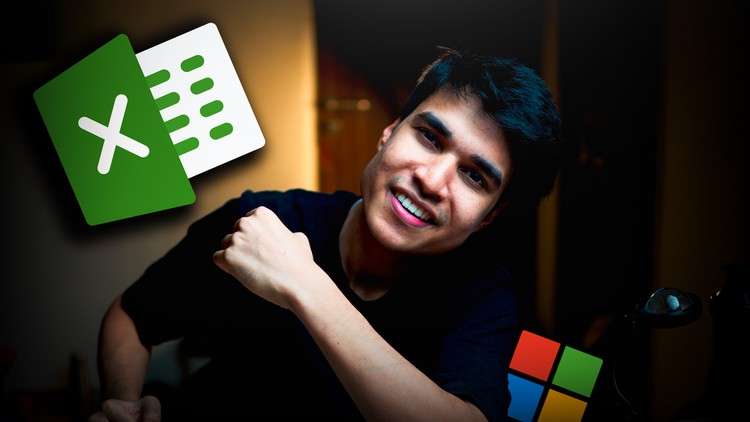
Master the Fundamentals of Excel: Learn Data Management and Visualization in Hindi
What you will learn
Introduction to Excel: Understand the basics of Microsoft Excel and its importance.
Navigating the Excel Interface: Learn how to navigate through Excel’s interface, including the ribbon, tabs, and menus.
Creating and Formatting Spreadsheets: Discover how to create and format spreadsheets effectively, including adjusting column widths, applying cell formatting.
Data Entry and Manipulation: Master the art of data entry and manipulation in Excel, including entering data, editing, copying, and pasting.
Sorting and Filtering Data: Learn how to sort and filter data in Excel to organize and analyze information effectively.
Creating Charts and Graphs: Discover the power of data visualization by creating charts and graphs to represent information in a visually appealing manner.
Conditional Formatting: Explore the use of conditional formatting to highlight and emphasize specific data based on certain conditions or criteria.
Description
Are you new to Microsoft Excel and looking to develop essential skills in data management, analysis, and visualization? Look no further! This comprehensive course is designed specifically for beginners like you, providing a step-by-step guide to mastering the fundamentals of Excel in Hindi.
In this course, you will embark on an exciting journey, starting with the basics of Excel and gradually building your knowledge and proficiency. You will learn how to navigate through Excel’s interface, create and format spreadsheets, and perform data entry and manipulation with ease.
Discover the art of sorting and filtering data to organize and extract meaningful insights, and unleash your creativity by creating captivating charts and graphs to visually represent your information. With conditional formatting, you will learn how to highlight and emphasize key data based on specific criteria. Additionally, explore Excel’s built-in data analysis tools, such as pivot tables, to unlock valuable insights hidden within your data.
This course goes beyond theory with practical examples and exercises, allowing you to apply your newfound skills to real-world scenarios. With a focus on Hindi language instruction, you will have no trouble understanding and following along with the course content.
Whether you’re a student, professional, entrepreneur, or simply someone looking to enhance your Excel skills, this course is your gateway to Excel mastery. Enroll now and embark on a transformative learning journey in Excel for beginners in Hindi. Let’s unlock the power of Excel together!
Content