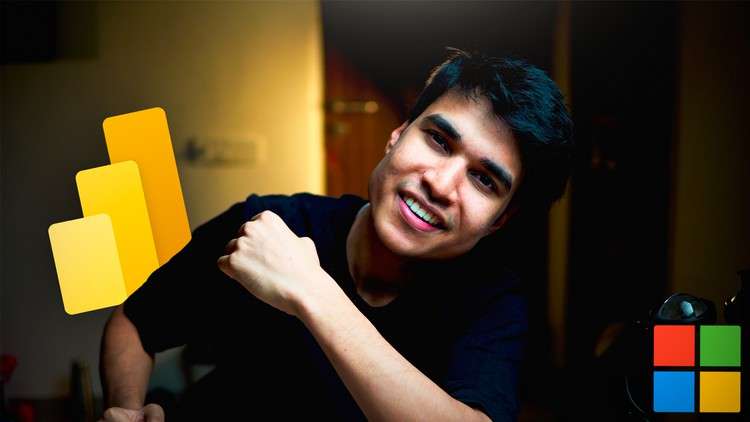
Master Power BI Desktop for data analysis with hands-on assignments | Dive in and learn the Power BI tool
What you will learn
Explore the role of Power BI in data analysis and get acquainted with the interface.
Learn essential skills for data loading, shaping, and connecting to diverse data sources.
Dive into the core operations of Extract, Transform, and Load for efficient data processing.
Understand the Power BI data model and gain proficiency in creating and managing table relationships.
Recognize the importance of establishing relationships within a data model and learn how to manage and troubleshoot them.
Grasp the principles of database normalization and apply them within Power BI for efficient data structuring.
Apply Power BI concepts to practical, real-world examples across various industries and scenarios.
Description
Mastering Power BI: Part 1 – Data Transformation and Model Building
Unlock the full potential of Power BI with our comprehensive two-part course designed to elevate your data analytics skills. In Part 1, “Data Transformation and Model Building,” we delve deep into the foundational elements of Power BI, providing you with the essential skills to seamlessly navigate and manipulate your data.
What You’ll Learn:
1. Power Query Editor Mastery:
– Explore the Power Query Editor interface and learn to harness its powerful capabilities.
– Gain hands-on experience in transforming raw data into insightful, clean, and structured datasets.
2. Model View Essentials:
– Navigate the Model view with confidence, understanding its role in shaping your data model.
– Discover the art of creating relationships between tables to establish a robust foundation for analysis.
3. Table Relationships Demystified:
– Learn to create, manage, and optimize table relationships for seamless data integration.
– Understand the significance of relationships in building a cohesive and efficient data model.
4. Best Practices and Tips:
– Acquire industry best practices for data transformation and model building to ensure efficiency and accuracy.
– Uncover expert tips and tricks to streamline your workflow and enhance your overall Power BI experience.
Who Should Enroll:
This course is ideal for beginners and intermediate users who want to solidify their understanding of Power BI’s data transformation and model-building capabilities. Whether you’re a data analyst, business intelligence professional, or someone looking to enhance your data visualization skills, this course provides a solid foundation for your Power BI journey.
Why Take This Course:
– Practical Skills: Acquire practical, hands-on skills that are immediately applicable to real-world scenarios.
– In-Depth Knowledge: Gain a deep understanding of Power Query Editor, Model view, and table relationships to build a strong data foundation.
– Career Advancement: Boost your career prospects by mastering essential Power BI skills that are in high demand across industries.
Embark on your Power BI journey with Part 1 of our comprehensive course series, and equip yourself with the knowledge and skills needed to transform raw data into actionable insights. Enroll now and take the first step towards becoming a Power BI expert!
Content