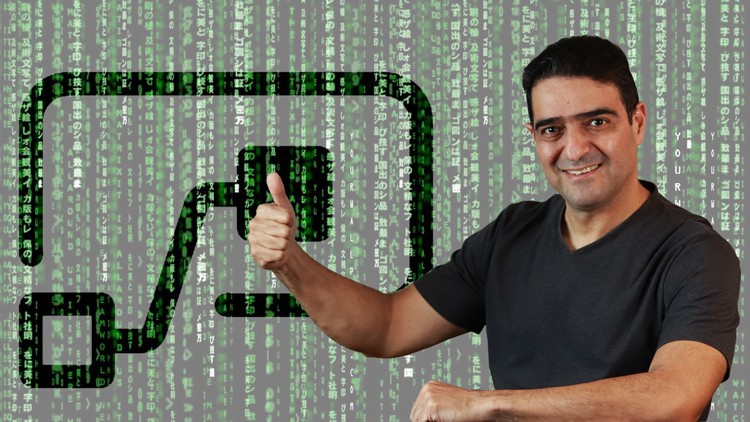
You know Microsoft Power Automate. It is time to work with Flow expressions.
What you will learn
Microsoft Flow Advanced Topics
Working Microsoft Flow Expressions
Working with Flow Data Operations
Parsing Flow Trigger Parameters
Parsing JSON data in Microsoft Flow
Description
This course contains almost 3 hours lecture which is obviously more than 2 hours in the course title. The core training for Microsoft Power Automate expressions is actually around 2 hours, but we decided to include 30 minutes as introduction to JSON for students that are new to JSON. If you already know JSON, feel free to skip that section.
The last section if the course is simply putting most of things we learned during the course in a real life example. That also added almost 30 minutes to the course.
This is not a beginner course. We assume you already know how to create workflows with Microsoft Flow using visual designer. In this course we dive into working with data from different sources using Flow expressions.
In this course you will learn everything you need to write expressions effectively and figure out how to use Power Automate data operations (Filter Array, Select, Compose).
Although most of the course engages you with writing code and expressions, they are extremely easy to follow and build expressions once you understand the model behind the expressions.
If you are new to Microsoft Flow, first complete my beginner course about Microsoft Flow called “Microsoft Flow Crash Course” before you start this course.
Content