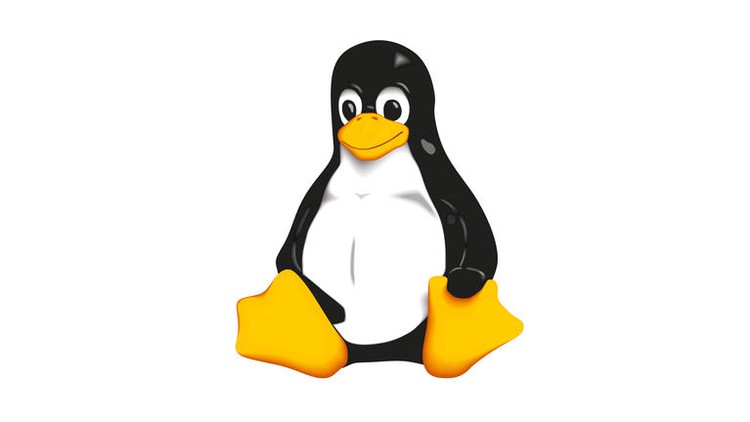
Get started with Linux in less than an hour
What You Will Learn
Install Linux
Creating Virtual Machine
Creating, renaming, moving, and deleting files and directories.
How to archive and compress files
The most used Linux basic commands
How to combine two or more commands using pipes
Requirements
-
No previous background is required
Description
Linux is an open-source Unix-like operating system based on the Linux kernel, which was initially published by Linus Torvalds on September 17, 1991. Linux is usually distributed as a package.
This is a Linux introductory course that will provide you an overview of the Linux operating system, how to install and use it on your computer, and a head starts on its command line fundamentals. The goal of the course design was to introduce someone with no prior knowledge of Linux to the Linux system and its workings. The training is hands-on, and each topic is explained with examples. To get started, all you need is a computer running Mac or Windows and a pair of headphones. I hope you get a lot out of this course. So let’s get started
The topics covered in this course are
– What is Linux?
– How to set up a Virtual Linux Machine using Virtual Box?
– Details of the most commonly used Linux commands
– Good free alternative software to Windows famous daily usage tools
Who this course is for
– This course is designed for beginners who are unfamiliar with Linux.
– This Linux primer is not intended for intermediate or advanced Linux users.
– Those who want to learn the fundamentals of working with Linux via the shell’s command line.
Who this course is for:
- Beginners starting to learn Linux