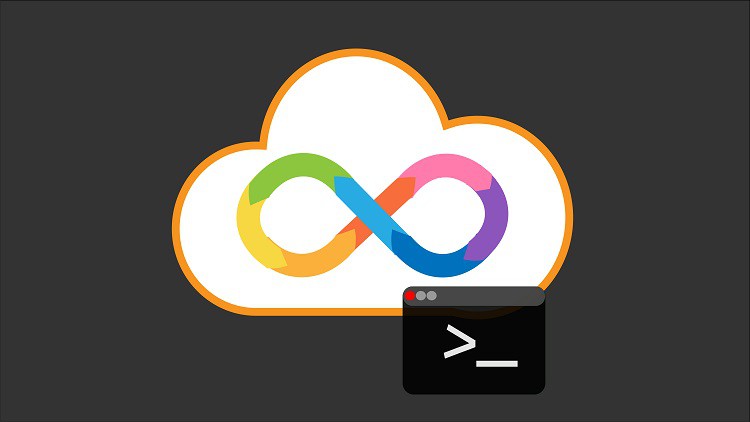
Learn AWS Developer tools like Code Commit, Code Build, Code Deploy, Code Pipeline, Code Star, Cloud 9 and much more
What you will learn
Learn to build Continuous Integration Continuous Deployment pipeline
Learn to create AWS Code Commit repository
Learn to use AWS Elastic bean Stalk Service to quickly deploy application
Learn to create build spec YAML file for AWS Code Build
Learn to create AWS code pipeline from source stage to deploy stage
Learn to use Cloud 9, a web based IDE for writing up code
Learn to deploy AWS Code Star project and manage AWS different Developer Tools altogether from one interface
Add team members and manage team using AWS Code Star
Description
A Devops pipeline is set of automated processes and tools that the development (Dev) and operations (Ops) teams implement to build, test, and deploy software faster and easier.
In this course you will learn web development, continuous integration, continuous deployment, containerization, writing neat and quality code, DevOps concepts and much more with python programing language.
This learning path will cover different AWS Developer tools services:
- Code Commit to create and manage version control system. It is just like Github where you can host highly scalable private Git repositories.
- Code Build to create build service for performing testing and generating artifacts and reports.
- Code Deploy to deploy application on Elastic Beanstalk, EC2, ECS , EKS and much more
- Code Pipeline to create complete Devops Pipeline from source stage to deploy stage includes code commit, code build and code deploy
- Code Star to quickly develop, build, and deploy applications on AWS on unified user interface, enabling you to easily manage your software development activities in one place.
- Cloud nine is cloud based IDE to run and deploy application.
- AWS CLI to control multiple AWS services from the command line and automate them through scriptsand much more.
This is the crash course is fully packed with useful hands-on covering the key concepts at the same time without wasting crucial time of developer like you.
English
language
Content
Introduction
Introduction
Cloud 9
Cloud 9
Running flask application in Cloud 9
Deleting Cloud 9 environment
Optional- Creating Simple web application with Flask Python and SQLAlchemy
Setting up the virtual environment
Running flask application
Adding db instance into flask application
Adding CRUD functions
Adding HTML pages
Code Commit
Creating first code commit repository
Creating new branch and pushing content into it
Code Build
Code Build 1
Code Build 2
Code Build 3
Code Pipeline = Code Commit + Code Build + Code Deploy
Creating Source, Build and Deploy stage in AWS Code Pipeline Part 1
Creating Source, Build and Deploy stage in AWS Code Pipeline Part 2
Codestar=Code Commit+Code Build+Code Deploy+Code Pipeline+Cloud9+Cloud Formation
Codestar Part 1
Codestar Part 2
Codestar Part 3