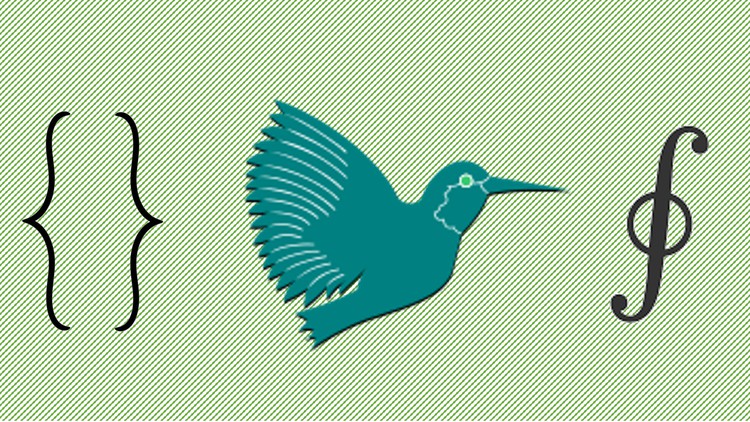
Learn how to create professional presentations using LaTeX Beamer
What you will learn
Creating frames (slides) in LaTeX Beamer
Using different themes, colors etc. in LaTeX Beamer
Including equations, tables, figures, cross-referencing, bibliography, footnotes, columns, verbatims etc.
Creating sections, table of contents , hyperlinks and overlays in LaTeX Beamer
Description
In this course, you will learn how to create professional presentations using LaTeX Beamer.
Introduction:
What is LaTeX?
LaTeX is a highly sophisticated typesetting software. It is designed to specifically create highly professional technical and scientific documents. It separated the content from the presentation part, Thus, it enables the writer to focus on the content of his work rather than the presentation, since it is taken care of by LaTeX.
What is Beamer?
§Beamer is a LaTeX class for creating presentations.
§Designed for creating technical and scientific presentations
§Enables us to focus on content rather than visual appearance
Contents of the course:
•You will learn how to create frames (slides) in LaTeX Beamer
•You will learn how to use different themes, colors etc.
•You will learn how to include equations
•You will learn how to include tables
•You will learn how to include figures, cross-referencing etc. in your presentation
•You will learn how to include bibliography
•You will learn how to include footnotes etc.
•You will learn how to include columns
•You will learn how to include verbatims etc.
•You will learn how to include sections in your presentation
•You will learn how to include table of contents in your presentation
•You will learn how to create overlays
•You will learn how to create hyperlinks in your presentation
Content