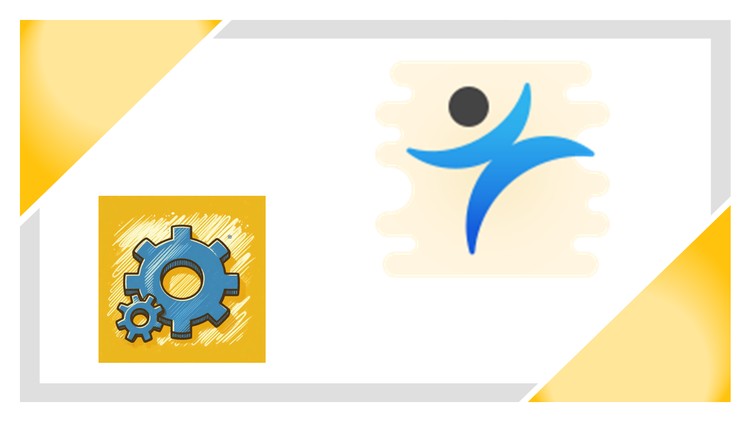
Learn JSL by Example
What you will learn
Understand the JSL editor within JMP software
Learn to write your own functions
Working with display boxes
Develop user dialogs
Produce a custom script for data visualisation
Why take this course?
Scientists and engineers use JMP Software to visualise their data, to perform statistical analysis, and to build models.
Sometimes you might want to create a custom analysis or visualisation, or to just to automate repetitive tasks. That’s where knowledge of JSL comes in useful. JSL is the scripting language associated with JMP Software. You can use it to create custom reports or complex applications.
You can look at a piece of JSL code, and you can read an explanation, but to learn to write JSL you have to write JSL. And you need to understand that writing code is a process. In this course I will write code from scratch – and you can follow along – together we go through the thought process and workflow required to produce functional code.
In this course you will learn the following:
- How to create your own custom window
- How to work with display boxes
- How to write your own user-defined functions
- How to create user interactions
- How to fix coding errors
- How to attach event handlers to display boxes
More importantly, you will learn, by example, the process of writing JSL code.
There are 6 video lessons. At the end of this you will have a completed script that you can use, or adapt to your own needs. The course will give you the confidence to write your own scripts. You will also find some additional PDF resources attached to the lessons that describe important aspects of writing JSL.