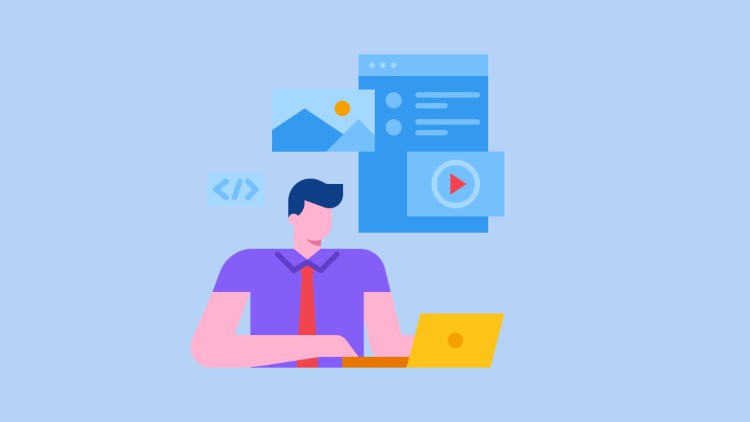
Learn how to create desktop GUI Java programs
What you will learn
Setup a Java Development Environment
Learn how to write GUI (graphical user interface) applications in Java
Learn about structure of a Java Program
Learn about Java Variables
Learn about Java Arrays
Learn how to style a Java Program
Description
Java is a case-sensitive, modern, general-purpose, object-oriented programming language. One of the reasons Java is so popular is that it is platform independent . You only need to write java code once and then run it on any platform be it mac, windows or Linux. JAVA provides a rich set of libraries to create Graphical User Interface in a platform independent way. In this course, we’ll look at SWING GUI controls.
Swing in Java is a Graphical User Interface (GUI) toolkit that includes the GUI components. Swing provides a rich set of widgets and packages to make sophisticated GUI components for Java applications. Swing is a part of Java Foundation Classes(JFC), which is an API for Java GUI programming that provide GUI.
The Java Swing library is built on top of the Java Abstract Widget Toolkit (AWT), an older, platform dependent GUI toolkit. You can use the Java simple GUI programming components like button, textbox, etc., from the library and do not have to create the components from scratch.
GUI (Graphical User Interface) in Java is an easy-to-use visual experience builder for Java applications. It is mainly made of graphical components like buttons, labels, windows, etc. through which the user can interact with an application. GUI plays an important role to build easy interfaces for Java applications.
Content