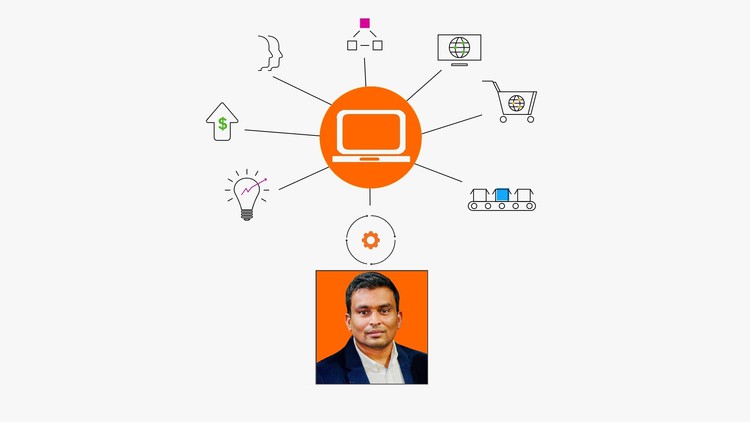
Integrating disparate enterprise applications within an organization using TIBCO Business Works Container Edition (BWCE)
What you will learn
Enterprise application integration (EAI) using TIBCO Business Works Container Edition (BWCE)
Design, build, develop, integrate, test, deploy, and manage enterprise applications.
No-code to low-code product.
Using TIBCO Business Works Container Edition (BWCE), enterprises can integrate their various applications into a seamless whole.
BWCE is a middleware platform that facilitates the integration of applications, systems, and data sources.
By utilizing container technology, the deployment and management of integration applications become more flexible, scalable, and secure.
Description
TIBCO Business Works is a no-code to low-code enterprise application integration product offering from TIBCO Software Inc. Learn TIBCO BusinessWorks Container Edition beginner to advanced with zero coding experience. Enterprise application integration (EAI) using TIBCO Business Works Container Edition refers to the process of integrating different enterprise applications within an organization using TIBCO’s Business Works software. This software is a middleware platform that enables the integration of various applications, systems, and data sources into a unified whole. With TIBCO Business Works Container Edition, integration can be performed using containers, which provide a flexible, scalable, and secure way to deploy and manage integration applications. The container-based approach allows for faster deployment, better resource utilization, and improved security compared to traditional integration methods. TIBCO BusinessWorks(TM) Container Edition allows customers to leverage the power and functionality of TIBCO Active Matrix BusinessWorks(TM) in order to build cloud-native applications with an API-first approach and deploy them to container-based PaaS platforms such as Cloud Foundry(TM), Kubernetes and Open Shift or to similar Docker-supported cloud platforms. TIBCO Active Matrix BusinessWorks(TM) is TIBCO’s flagship Enterprise integration offering. Deployed by thousands of customers worldwide, it serves as an integration foundation for mission critical IT environments. Powered by a next-generation foundation that includes an Eclipse-based design-time, powerful process engine and a modular OSGI-based run-time, BusinessWorks enables developers to create new services, orchestrate business processes and integrate applications in the shortest time possible. Documentation for this and other TIBCO products is available on the TIBCO Documentation site. This site is updated more frequently than any documentation that might be included with the product. Using TIBCO Business Works Container Edition (BWCE), enterprises can integrate their various applications into a seamless whole. BWCE is a middleware platform that facilitates the integration of applications, systems, and data sources. By utilizing container technology, the deployment and management of integration applications become more flexible, scalable, and secure. The container-based approach also allows for quicker deployment, efficient resource utilization, and enhanced security compared to traditional integration methods. To ensure that you are accessing the latest available help topics, visit: docs dot tibco dot com.
Supported Platforms
Apple Mac OS X
10.15.x, 11.x, 12.x 64-bit on x86-64
Microsoft Windows
10, 11 64-bit on x86-64
Microsoft Windows Server
2012 R2, 2016, 2019, 2022 64-bit on x86-64
Novell SUSE Linux Enterprise Server
12.x, 15.x 64-bit on x86-64
Red Hat Enterprise Linux Server
6.x, 7.x, 8.x, 9.x 64-bit on x86-64
Content