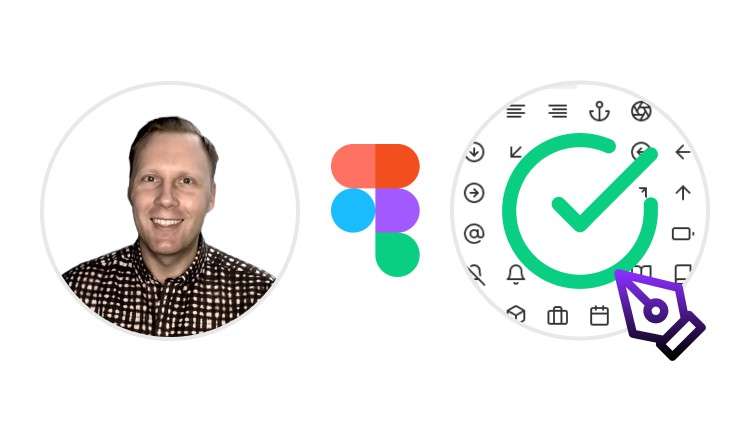
Learn the basics of using and editing icons on Figma
What you will learn
The basics of scalable vector graphics on Figma
The basics of using icons on Figma
Resources and best practices
How to edit icons acquired from icon sets
Description
Icons might appear as simple and insignificant objects, but this couldn’t be further from the truth. Designing icons requires time and effort, and it is typically undertaken by professional icon designers—those who have delved into and mastered the nuances of this craft.
This training course serves as a continuation of Scalable Vector Graphics Part 1. In this course, you will acquire the fundamental skills for using and editing icons on Figma. Realistically, there is a vast array of pre-made icon sets readily available. Rarely will you need to create something entirely new from scratch. More often, especially in freelance, you’ll be utilizing icon sets crafted by professional designers, making necessary adjustments as needed.
After completing this training, you will have the knowledge how to locate and utilize both free and premium icon sets and to make edits using the appropriate vector tools in Figma.
Keep in mind that this is a beginner-friendly course, designed with the primary goal of advancing your understanding of scalable vector graphics, with a particular emphasis on icon design.
Completing Scalable Vector Graphics Part 1 course might be beneficial, but not essential.
This training course is free and will remain so.
I really hope that you will consider joining, and I look forward to seeing you inside.
Content