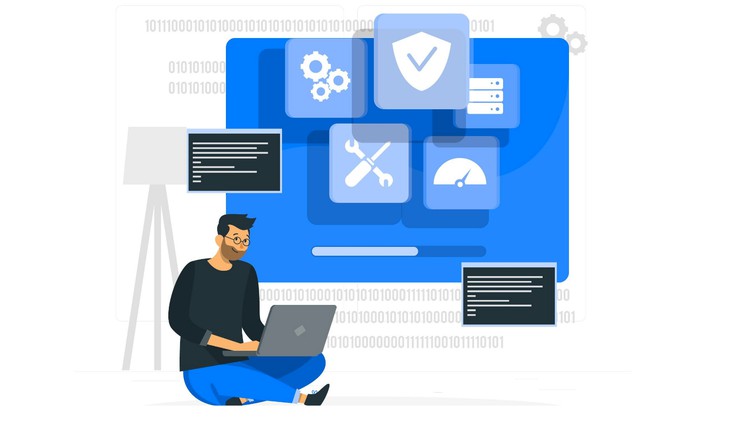
Learn Fabric Advanced Operations like adding new Organisation or Orderer In existing Network.
What you will learn
Fabric Advanced Operations
Adding new Organisation in existing channel
Adding New Organisation in Consortium
Adding new Orderer in Existing Fabric Network without disturbing running setup
Configuration block update flow
System Channel and Application Channel
Policy requirement for updating anything in configuration block
Pure Hands ON
Description
Description
Coupon Code: 3E7DF6696FDAAA86D5D3
Fabric Advanced Operations are complex to implement, need to have the expertise to add new components in the existing network without disturbing the running setup.
What we cover in this course
Hands-on experience of advanced operations like
- Configuration Block Update Flow
- Adding New Organisation in Application Channel at runtime
- Adding New Organisation in Consortium
- Adding New Orderer in existing orderer clusterWe will cover each and every step require to do these complex operations.
We will carry out network configuration update as per policies defined for adding new components in the fabric network.
Note: Poster Image – Illustration by Freepik Stories (stories.freepik/technology)
This course does not include Hyperledger fabric core concepts and focused primarily on Hyperledger fabric advanced network operations
At the end of this course, you will be in a position to scale your network by adding a new organization or orderer in the existing fabric network without disturbing the running setup.
About Hyperledger Fabric:
Fabric is the first distributed ledger platform to support smart contracts authored in general-purpose programming languages such as Java, Go, and Node.js. The fabric has a highly modular and configurable architecture, enabling innovation, versatility, and optimization. Hyperledger Fabric has been specifically architected to have modular architecture. Whether it is pluggable consensus, pluggable identity management protocols.
Content