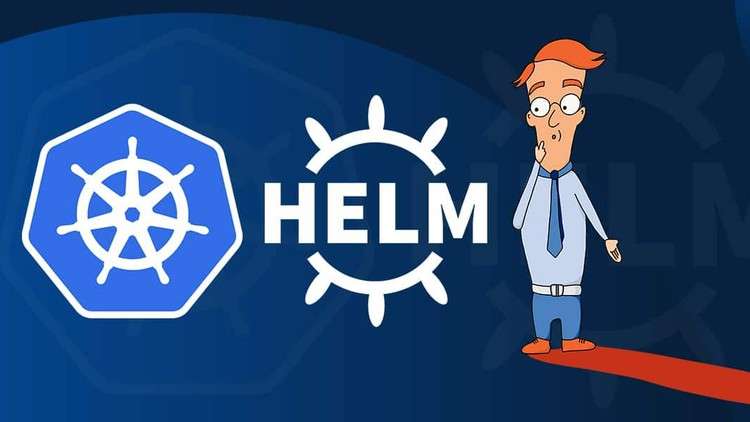
Helm from CNCF Build, Store, Share, Package, Install and Upgrade Kubernetes Applications in easy steps using HELM.
What you will learn
HELM package manager installation and configuration
HELM architecture and interaction with Kubernetes RBAC
Do atomic installations and forceful upgrades
Upgrade releases using HELM upgrade
Use functions, conditional statements, loops and more
Description
You will learn all the required topics below for HELM – The Package Manager for Kubernetes. Thousands of companies including Oracle, SalesForce, LinkedIn, and Dell use Helm to release and upgrade Kubernetes. From this course, you will –
- Learn What and Why to use Helm as your Kubernetes packaging manager
- Use Helm commands to add repositories and use charts
- Do releases to Kubernetes cluster using helm install
- Upgrade releases using helm upgrade
- Learn about release records
- Understand the helm release workflow
- Use advanced helm commands
- Understand the helm release workflow
- Use advanced helm commands
- Learn how to check to release history and do rollbacks
- Do atomic installations and forceful upgrades
- Create your own charts
- Master the folder structure and files that make a chart
- Package charts
- Dive deep into the helm-templating syntax
- Use functions, conditional statements, loops, and more
- Add chart dependencies
- Run chart tests
- Host and use chart repositories
- Secure your charts using signatures and hashes
- Work on a Usecase and deploy a Micro Service to Kubernetes using helm within minutes
- All in easy steps
This course is for beginners who want to master Helm and use it as their project and for the experienced who want to get the fundamentals of Helm right. Adding Helm to your resume will not only increase the number of opportunities you will get but also the salary.
English
language
Content
HELM Course Introduction
Course Introduction
Before HELM or Without HELM
What is HELM
With HELM or After HELM
HELM Charts and Repos
HELM Installation
HELM Installation Preparation
$200 Digital Ocean Referral Link
Create Cloud Machine for Env SetUp
Text Direction : Install Kubernetes using MiniKube
SetUp Execution Environment
Install HELM
Start with HELM
Work with Repos
Execute Services using HELM
Re-Use Deployment Naming
Provide Custom Values to HELM Chart
Upgrade Services Using HELM
HELM Release Records
Use HELM at Next Level
HELM Deployment Workflow
Validate Resource before Deployment
Generate K8s Deployable YAML using HELM
Details of HELM Deployment Releases
Get Details of Deployed Deployment
Rollback Application using HELM
Wait HELM Deployment for Successful Installation
Create HELM Charts
Introduction
Create HELM Chart
Install the Custom Chart
Understanding Chart YAML
HELM Templates
Helper File in HELM Template
Values File in HELM
Package Your HELM Chart
Validate HELM Chart
HELM Templates
Actions in Template
Access Information in Template
Pipe Func in Template
Functions in Template
Conditional Logic in Template
TypeCast Values to YAML in Template
Variable in Template
Loops in Templates
Template Validation
Advance Charts
Manage Chart Dependencies
Conditional Chart Dependency
Pass Values to Dependencies at Runtime
Child to Parent chart Data Exchange
Wrap Up
Bonus Lecture