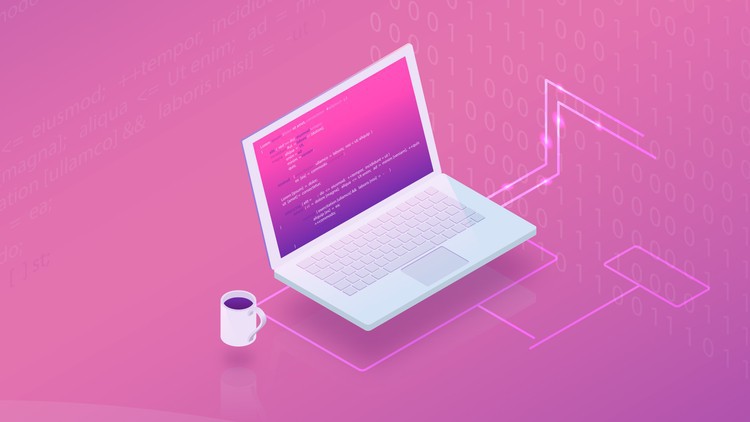
Easily and deeply learn the VB .Net by Creating Apps for Windows – Beginners to advance topics
What you will learn
3 Courses in One + 21 Hours – Learn with Projects , Beginners, Interm and Advance
Build 3 pro apps: Calculator , Phone Book and Diary application
Easily learn the basics of VB .Net to advance topics by Windows form method
Learn: Variables,Controls,Events
Using Files, Folders and text files
Usinf Zip files
Date and time
Using Nuget
Description
Hi There!
With my 20 years programming skills I’m with you to share my knowledge with you.
So
If you try you will learn using VB .Net to create VB .Net Apps for windows!
If you are beginners or student looking for a tutorial to create Windows App in VB .Net in simplest way!
I started from beginning and show you how to :
- 3 Courses in One + 11 Hours + 3 live Projects
- Create Windows Apps by VB .Net
- Basics of VB .Net like: variables
- for loop structure
- If statement
- Controls and events
- Start using the NuGet to download components
- Extract zip file and create zip file
- Working with files and folders
- Using text file to save data
- SQL in VB .Net
- Create database app in VB .Net by SQL Database
- Create calculator application
- Design Phone Book application
- VirtualBox for VB .Net
- Creating MDI and ADI projects
- Controls like : Button, TextBox, CheckBox, ComboBox and ListBox
- Create digital clock
- Working with date and time
- Advance using of combobox
- Working with images
- Dialogs in VB .Net:
- and…
Don’t hesitate to start learning VB .Net
Every thing will be discussed with sample project and you will have lot of fun within my course.
Let’s go !!!
English
language
Content
Introduction
Course introduction
Installing visual studio 2017
Section intro
Visual Studio 2017 requirements
How to Install Visual Studio 2017?
Visual studio 2022 update
Visual Studio 2022 requirements
Download Visual Studio 2022
Installing Visual Studio 2022
Create Vb.Net new project in Visual Studio 2022
Start using VB.Net
Section overview
Why VB.Net?
My First VB.Net App in Windows forms
Properties window in Visual Studio
Toolbox window
Project files of VB.Net
Start using form
Section intro
Common properties of C# form
Advance properties of VB.Net form
Common properties of Controls
Label and Textbox
Section intro
Label control
TextBox control
Final Project: Design Backup Form
Common Controls
Section intro
ComoBox & ListBox
CheckBox control
Radio Button control
ProgressBar
PictureBox
Numeric Up Down
TrackBar
Grouping Controls
Section intro to Grouping Controls
GroupBox
Panel control
TabControl
TabControl & TabPage
Final Project: Create Setting Form
Toolstrip and Menustrip
Section intro to Toolstrip and Menustrip
Toolstrip
Advance Toolstrip
custom skin for Toolstip
MenuStrip: Add menu to form
Start Coding with VB.Net
Section intro
Write your first code in VB.Net
Build and rebuild
Error Window
VB.Net keywords
Change the color
Comment Usage
“Me” keyword
Change the Text
Enable / Disable Controls in VB.Net
Date Time and Clock
Section intro
Date Time and “Now”
Timer Control
Final Project: Digital clock
Practical VB.Net code 1
Section intro
Show MessageBox
Load image in Picturebox
Inheritance
Backup of VB.Net projects
Variables in VB.Net
Section intro
String Variable
Int32 Variable
Convert method
TryParse method
Int64 Variable
Double Variable
“Val” keyword
Decimal Variable
Boolean Variable
Scope of Variables
Practical VB.Net Code 2
Section intro
Run an application like paint, Calculator…
Using Variable to run an application
Add “Exit Button” to project
IF Statement
A project to calculate user age
What is “If Statement”?
Using “IF” in a project
Multiple “IF”
For Loop Structure
What’s “For Loop” Structure?
Project: Use “For Loop ” to show many messages
Project: “For Loop” to add ComboBox items
Switch Case
Add a project with many “IF”
Using “Switch Case” with int32 Input Value
“Switch Case” with String Input
Operators in VB.Net
Main operators in VB.Net (-, +,*, /)
Comparison operators in C#(<=, >=)
Dialogs
Color Dialog
Folder Browser Dialog
Font Dialog
Open File Dialog
Set filter to Open File Dialog
Save File Dialog
Calculator
Design Ui
VB.Net code for numbers
VB.Net code for operators
VB.Net code for result
Finalize calculator
Events in VB.NET
What is Event in C#VB.Net?
Form Events
KeyDown event of a Form to add shortkey
TextBox events
Button Events
CheckBox Events
ComboBox Events
ListBox Events
Advance ComboBox
Adding items to ComboBox
Deleting ComboBox items
Items count
Searching items
Using files
Copy file by C# code
Copy file by Openfiledialog
Move file by Openfiledialog
Delete file by Openfiledialog
File exist checker
Moving file
Using text file
What is text file?
Saving data in text file
Reading text file
Project: Saving info in text file
Project: Loading info from text file
Working with folders
What is IO.Directory Class?
Create a folder in VB.Net code
Delete a folder in VB.Net code
Check the existence of a folder
Move a folder
MDI and SDI Projects
What are the MDI and SD projects?
Add new form to project
Change startup form of project
Change application icon in project
Change application “Version Information”
Show new forms to user
Show a form as Dialog in MDI project
Change a project to MDI and show new forms inside it
Change child form properties from parent form
Change properties of control in child form within parent
Add form inside folder and call it
Phone book project
Section intro to Phone Book Project
Design main form of Phone Book
Add 3 children forms to Phone Book project
Show children forms via main form
Design data registration form
Write code to “New ‘ and “Save” buttons
Write the code to clear the text of all user info TextBoxes
Write the code to save information of new user in text file
Add guard to deny saving user data with empty id
Design search user Form
Write code to search users by id
Design About Us form
Add shortcut keys to buttons on main form toolstrip
Finalize an publish Phone Book Application
Pro – Using SQL Database in VB.Net
Intro – SQL Database in VB.Net
. Create database and table for Goods
Add sample data to SQL Table
Create new project in VB. Net to use SQL Database
Add form to project and customize it
What is SQL ADO.Net ?
Add Dataset to vb project
Add Table Adapter to Dataset and connect it to SQL
Simple working with query builder in Tableadapter
Advance working with query builder in Tableadapter
. Finish Adding Table Adapter to Dataset
Datatable and Table Adapter in depth
Connection String in depth and configuring Tableadapter query
Add items & Data Gridview to data entry form
Customize data entry form
Pro – Nuget and Components
Section Intro: Start Using the Components
. What is Component?
What is NuGet?
Add NuGet package manager to Visual Studio
Create sample project in VB.Net
Set the default properties of form
Find zip component using Nuget
Install zip component using Nuget console
Install zip component using Nuget package manager
Manual Installation of zip component
Section intro to zip component using object browser
Create simple zip file by add a single file to it
Protecting zip codes using Try structure
Add “Using” structure to create zip file in VB .Net
Create folder in zip file while creating it
Add multiple files to zip
Add Unicode folder name to zip file
Add password to zip file
Add simple folder to zip file
Add a folder to internal folders of zip file
What are backup & restore forms?
Add backup form to project
Design backup form in VB.Net
Write “Browse Button” code in VB. Net
Generate auto backup file name
Add sample data folders & files to our project
Add sample data folders & files to backup zip file
Using startup path for building zip file
Show genius message-box after saving backup file
Add empty backup file name guard to “Browse” Button
How to calculate percentage in VB.Net
VB.Net code to show / hide progress panel
Create a method to calculate backup progress percentage
VB. Net code for backup main progress bar
VB .Net code for backup main progress label
Backup Sub progress bar & label code in Visual Studio
Extract the simple zip file
Extract zip file with overwrite option included
What is restore form?
Add restore form to project
Design restore form in VB. Net
Write “Browse Button” code in VB.Net
Add fiter for selecting backup fle
Mite tine code for Restore Button
Add empty backup file name guard before restoring
Show progress panel while restoring
Backup file exist checker code in VB.Net
Prepare Application to Publish on Windows Vista & higher
Download Net framework 4.5.1 to publish App
Prepare App files for publishing it on Win Vista & higher
Change application. net framework version to 4
Download .Net framework 4 to publish App
Prepare App files for publishing it on Windows XP & higher
Pro – Oracle VirtualBox
Who should watch the : Oracle VirtualBox | Virtual Box for Beginners
What is Virtual Machine?
Download and install Oracle VirtualBox
Quick tour of VirtualBox environment
Add new Windows 7 virtual machine to VirtualBox
Working with the settings of Virtual Machine
Delete virtual machine and settings from VirtualBox
Preparing Installing Windows 7 64 bit in VirtualBox
Host key in virtual machine
Installing Windows 7 64 bit in VirtualBox
Quick working with Virtual machine and menus
Installing Guest addition in virtual Windows 7
Sharing folders normally
solve the problem of folder sharing
drag and drop files into VBOX
share clipboard
backup virtual machine
backup tips
restore virtual machine