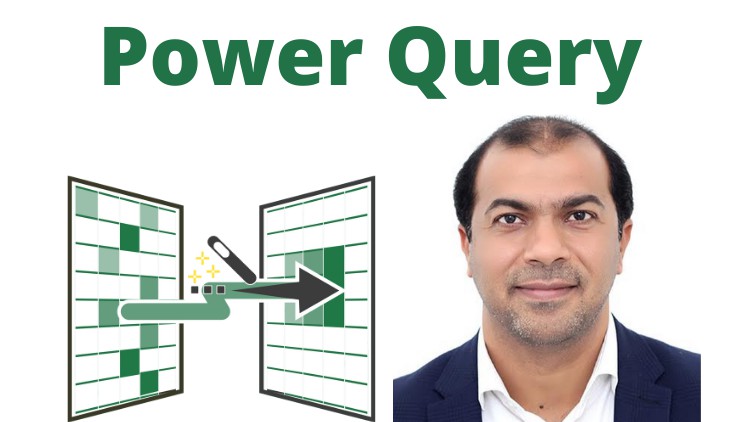
Automate your Messy Data and Combine Multiple Sheets and Files
What you will learn
Learn to Clean your Messy Data
Fix Dates Format with Power Query
Combine Multiple Sheets
Combine Multiple Files
Reduce 50% of your work with Power Query, just by few Clicks (No Formulas)
Description
Stop wasting your time cleaning data and combining files manually, use Power Query
-
In this Power Query course, we’ll explore the world of data transformation and automation. You will learn to extract data from multiple different sources, and transform it into layouts more suited to analysis.
-
You will also learn how to combine Multiple Sheets & Files just on a click of a button.
-
You will learn how to automate data connections and transformations, as well as how to extract and consolidate data from multiple files. Finally, we’ll end by looking at how to deal with common errors.
-
Power Query is absolutely essential for any Excel focused analyst, and is a powerful asset to any Business Intelligence analyst. These skills will help you spend less time on data manipulation, and more time on your analysis projects.
-
We will also be doing some interesting data cleaning projects.
This Power Query course is perfect for anyone who would like to build up their understanding about Business Intelligence. This course is designed to equip anyone who desires to begin a career in data analysis, or other areas with knowledge of Power Query.
Learning to use Power Query means less time spent manipulating data and more time analyzing it to gain powerful insights and make better decisions.
Content