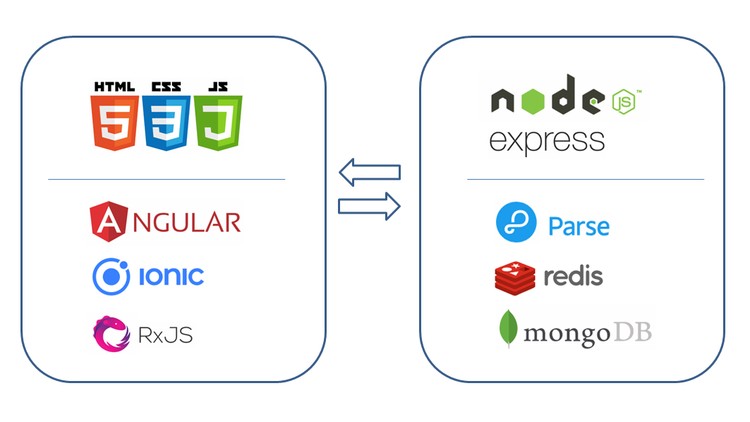
Get the Big Picture using an Ionic4 Frontend & Parse/MongoDB on NodeJS/Express Backend
What you will learn
Independently set up your own End-to-End FullStack applications.
Gain the freedom to choose where to deploy your application – on your own server, an internal corporate server, or the cloud.
Benefit from creating web, mobile and desktop applications with one code base (Ionic/Angular).
Create a viable alternative from dependency on cloud-only solutions
Description
Welcome to the first tutorial in the Works-Like-A-Charm series – the goal of this course is to enable you to get a better understanding of the End-to-End FullStack puzzle.
The course is short and concise, and is more about architecture than about code. You will learn how to make it happen using an Ionic/Angular Frontend & Parse/Redis/MongoDB on NodeJS/Express Backend, and you will discover the benefits that can be gained with this technology stack: One code base – for both Frontend and Backend; The Power of RxJS – to enable realtime, live, responsive data; The Power of Memory Caching – a simple technique that you can implement on your own; Take Control – create a viable alternative from dependency on cloud-only solutions like Firebase.
You will go into the important aspects of the code so you should have some experience with web development, preferably with Javascript frameworks like Angular or Ionic. The course emphasizes the practical side of setting up a real-world environment: creating your own client and server virtual machines; implementing advanced techniques like Observables, memory caching and generic data services; and leveraging the Frontend and Backend components together to create a simple yet powerful architecture that you can rely on to deliver performant and realtime applications.
Content