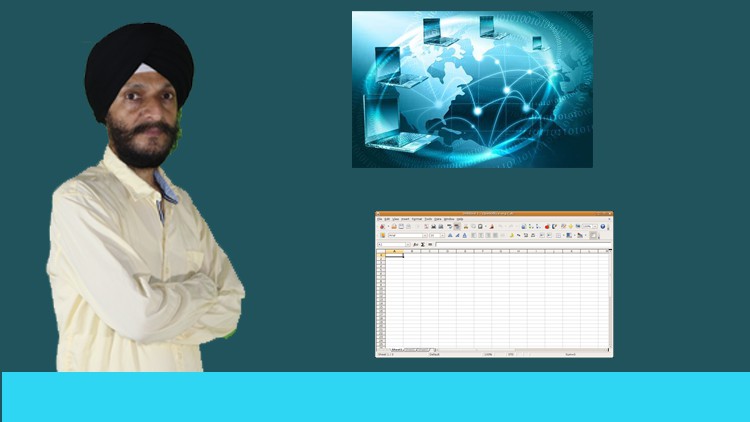
Electronic Spreadsheet Class 10 I.T. Part-I
What you will learn
Electronic Spreadsheet, Workbook, Worksheet, Page Break – Horizontal and Vertical
Types of Charts, Data Sorting, Data Filtering, Freezze Panes
How to prepare different types of charts and how to do data sorting and data filtering.
Page Break- Steps to insert or remove horizontal and vertical page breaks
Description
1. What is Electronic Spreadsheet?
2. What are the benefits of Electronic Spreadsheet?
3. What do you mean by a workbook?
4. What do you mean by a worksheet?
5. How can we add a new worksheet in an Excel workbook?
6. How to delete a worksheet in an Excel workbook?
7. How to rename a worksheet?
8. What do you mean by Rows and Columns in a worksheet?
9. What do you mean by Cell in a worksheet?
10. What is the meaning of Cell Address?
11. What is Active Cell?
12. What is Cell pointer?
13. What do you mean by Page Break?
14. How to insert Horizontal Page Break?
15. How to insert Vertical Page Break?
16. How to remove Page Break in Excel?
17. How to remove all manual page breaks?
18. What is Address Bar?
19. What is Formula Bar?
20. What do you mean by Status Bar?
21. How many cells would be there is the cell range?
1. What are the various types of charts in Electronic Spreadsheet?
2. Write a note of Bar charts?
3. Write a few lines on Column Charts?
4. What do you mean by Line Charts?
5. What are Pie Charts?
6. Write a note on Area Charts?
7. What are XY (Scatter) Charts?
8. What are the different components of a chart?
9. What do you mean by Chart area?
10. What are Grid Lines?
11. What do you mean by Legends?
12. What do you mean by Data sorting?
13. How to Sort Data in Excel?
14. What is Data filtering?
15. How to filter data in Excel?
16. What do you mean by Freeze Panes?
1. Define Bar Chart? How to prepare a Bar Chart?
2. Define Column Chart? How to prepare a Column Chart?
3. What is Pie Chart? How to prepare a Pie Chart?
4. What is Line Chart? How to prepare a Line Chart?
5. What is an Area Chart? How to prepare an Area Chart?
6. What is XY(Scatter) Chart? How to prepare a XY(Scatter) Chart?
7. Discuss the important components of a chart?
8. How to do Data Sorting?
9. How to filter data?
1. What is Page Break?
2. What are the various steps to insert a horizontal page break?
3. What are the various steps to remove a horizontal page break?
4. How to remove all manual page breaks?
5. What are the various steps to insert a vertical page break?
6.What are the various steps to remove a vertical page break?