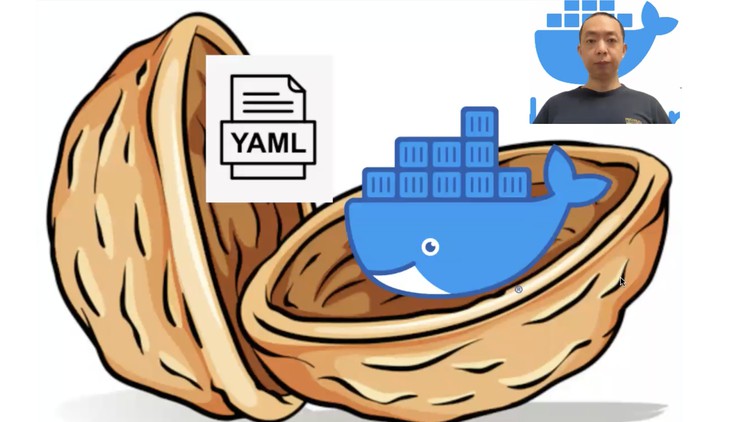
Using docker to setup your local environments
What you will learn
Install docker on local computer and run program in the image
Running a database inside docker container
Build several containers simulate real production environment
The understanding of Yaml
Description
Docker is a very handy system/infrastructure tool, it will allow you to simulate production environment in your local computer, or to test multiple applications without change too much on your local settings. I would like to share this useful tool to you.
In this course, we will go through basic usage of docker command and also using Yaml to write docker compose file.
This course is for docker beginners, you don’t need to have program background. We will start with what is docker, then go through most useful docker command like build/run/cp/exec/inspect, teach you different docker concepts like image/container/network/volume, build different docker images, and use docker-compose to setup a full environment that using multiple docker containers. You will also learn how to share/distribute your docker image to other people by using docker hub. In order to understand docker compose better, we will also introduce basic knowledge about Yaml language, including basic type scalar, list, dictionary, anchor and alias.
After learning this course, you will be able to use docker as a tool and yaml as a language, to easily setup your local environment, or to understand other people’s Yaml configuration/definitions. I hope it will help you to make your day to day works more productively, and manage these two useful tools in your own career.
Content