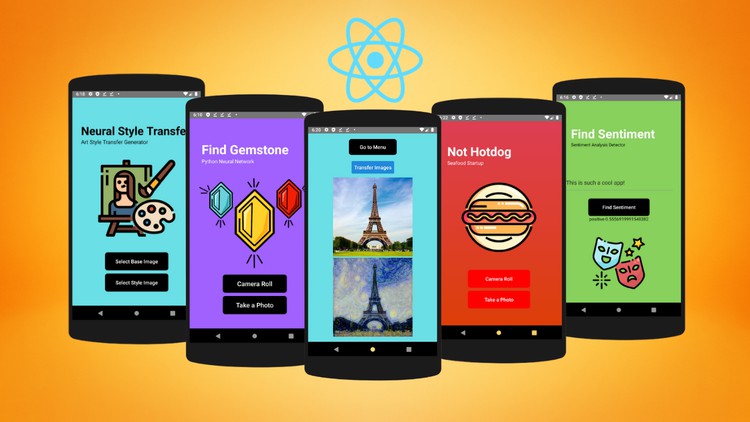
Build 7 Cutting-Edge Deep Learning Mobile Applications with React-Native & Python!
What you will learn
☑ Learn how to build State-of-the-Art algorithms in Python and then implement them into a React-Native application!
☑ Build any Neural Networks in Python and then export them into your React-Native application.
☑ The tools and skills to develop any AI idea you have onto a mobile phone.
☑ Use different strategies to get Neural Networks with 90%+ accuracy.
☑ Implementing NLP Algorithms in React-Native
☑ React-Native Machine Learning
☑ React-Native Deep Learning
Description
Join the most comprehensive React-Native & Deep Learning course on Udemy and learn how to build amazing state-of-the-art Deep Learning applications!
Do you want to learn about State-of-the-art Deep Learning algorithms and how to apply them to IOS/Android apps? Then this course is exactly for you! You will learn how to apply various State-of-the-art Deep Learning algorithms such as GAN’s, CNN’s, & Natural Language Processing. In this course, we will build 7 Deep Learning apps that will demonstrate the tools and skills used in order to build scalable, State-of-the-Art Deep Learning React-Native applications!
After completing this course you will be able to:
- Learn the tools and skills to develop any AI idea you have onto a mobile phone.
- Have a clear understanding of different types of Neural Networks and how you can use them to your advantage.
- Build any Neural Networks in Python and then export them into your React-Native application.
- Use different strategies to get neural networks with 90%+ accuracy.
Why should you choose this course?
This course covers all the steps that one should take to create a React-Native application that uses State-of-the-Art Deep Learning approaches.
It is extremely hard to find good tutorials that teach you how to implement these algorithms, so the instructor, Samuel Boylan-Sajous, who has been programming for years, and has a Computer Science degree at the University of Guelph, has decided to share all of his knowledge with other students that are passionate about Deep Learning and building practical A.I. applications.
Here’s what’s included in the course:
- Building a neural network on Teachable Machine and exporting it into React-Native project
- Building a neural network in Keras/Python on Google Collab and exporting it into React-Native project
- Using API’s to perform some Natural Language Processing and implementing those algorithms into our app.
- Use Generative Adversarial Neural Networks to Generate Art!
- And much more!
This course is for you if …
- You’re interested in building real native mobile apps for the two most popular mobile platforms – iOS and Android
- You’re passionate about Deep Learning/AI or Mobile Development and want to expand your knowledge.
- You want to expand your Deep Learning/AI portfolio with 7 Cutting Edge Deep Learning apps!
- Want to learn State-of-the-Art Deep Learning algorithms and how you can use them on a mobile device!
Course prerequisites:
- Knowing mobile development will help a lot but is not a hard requirement (You would be fine if you only knew CSS/HTML & Object-Oriented Programming, just do some research on what React-Native is)
- Know some theory behind Neural Networks (Know how data is processed in a Neural Network)
Our Promise
Teaching our students is my job and I am committed to it. If you have any questions about the course content or anything related to any topic, you can always post a question in the course or send me a direct message.
English
Language
Content
Introduction to Course
Introduction to Course
Installing React & VS Code Extensions
Getting development environment ready
VS Code Extensions used in Course
Learn React-Native
Introduction & Setting up the Project
Importing UI Dependencies
Creating Class
Building the UI – Part 1
Building the UI – Part 2
Styling Output
Creating State Variables
Increment Count
Adding State to UI
Not Hotdog App
Introduction & Setting up the Project
Importing UI Dependencies
Creating Class
Building the UI – Part 1
Building the UI – Part 2
Configuring Image-Picker
Functions for Image-Picker
Configuring TFlite
Functions for TFlite
Building our Neural Network in Teachable Machine
Integrating Neural Network in our App
Storing our Prediction
Adding Logic to UI
Taking Photo from Device Functionality
PoseNet, MobileNet, SSD, Segmentation & YOLO Neural Networks App
Introduction & Setting up the Project
Importing UI Dependencies
Building the UI
Allowing the User to Select Multiple Models
Configuring TFlite
Functions for TFlite
Adding Logic to UI
Configuring Image-Picker
Functions and UI for Image-Picker
Functions for TFlite Predictions
Functions to go Back
Setting up Functions for Predictions
Outputting Prediction Functions – SSD & YOLO
Outputting Prediction Functions – Segmentation
Outputting Prediction Functions – Pose Net – Part 1
Outputting Prediction Functions – Pose Net – Part 2
Flower Classifier App
Introduction & Setting up the Project
Importing UI Dependencies
Creating Class
Building the UI – Part 1
Building the UI – Part 2
Configuring Image-Picker
Functions for Image-Picker
Configuring TFlite
Functions for TFlite
Building Neural Network in Python – Getting Data
Building Neural Network in Python – Labels & Transfer Learning
Building Neural Network in Python – Fitting our Model
Using our Model in React-Native
Updating UI with Prediction
Taking Photo from Device Functionality
Gemstone Classifier
Introduction & Setting up the Project
Importing UI Dependencies
Building the UI – Part 1
Building the UI – Part 2
Building the UI – Part 3
Configuring Image-Picker
Functions for Image-Picker
Creating State Variables
Configuring TFlite
Building our Neural Network – Part 1
Building our Neural Network – Part 2
Building our Neural Network – Part 3
Importing Neural to React-Native
Making Predictions on User’s Image – Part 1
Making Predictions on User’s Image – Part 1
Sentiment Analysis App
Introduction & Setting up the Project
Importing UI Dependencies
Building the UI – Part 1
Building the UI – Part 2
Finding API
Using API in React-Native
Outputting Prediction
Black & White Image Colorizer
Introduction & Setting up the Project
Building the UI – Part 1
Building the UI – Part 2
Building the UI – Part 3
Configuring Image-Picker
Functions for Image-Picker
Creating State Variables
Setting State Variables
API
Showing Output
Fixing Bug
Final Touches
Style Transfer App
Introduction & Setting up the Project
Importing UI Dependencies
Building the UI – Part 1
Building the UI – Part 2
Configuring Image-Picker
Functions for Image-Picker
Output Page Component
Go Back Functionality
Integrating API in our App
Outputting Prediction Functions – Part 1
Final Touches