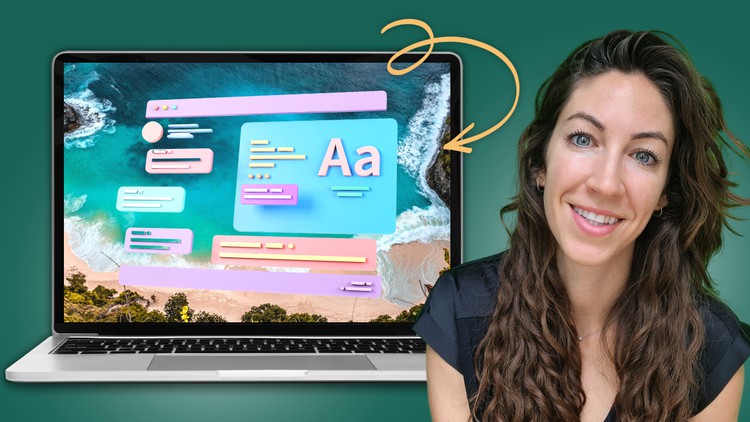
Create a website with a beautiful theme from scratch — no coding skills or expertise required!
What you will learn
Decide what kind of website you want and what platform might be best for you
Create a website with a domain name and website hosting plan
Navigate WordPress and install a theme on your website
Design your homepage and the most important other pages on your website
Add the right plugins for additional tools and customizations
Create a blog page and write your first blog post
And so much more!
Description
Are you ready to create a website? Learning how to start a website from scratch can be both a very exciting and very overwhelming process. The website design part can be really fun but learning how to use WordPress — not so much. But it doesn’t have to suck!
I will show you how to create a website or start a blog — even if you have no technical experience whatsoever.
I had absolutely no technical or coding experience when I first started… still don’t, if I’m being honest, and I’ve started 6 or 7 WordPress websites now and multiple successful online businesses.
I’m going to walk you through how to do this in this class step-by-step so you can beat most of that learning curve and only bother yourself with what’s most important.
In this class, you’re going to learn how to :
- Decide what kind of website you want and what platform might be best for you
- Get a domain name and hosting plan to take your website online
- Navigate WordPress and install a theme on your website
- Design your homepage and the most important other pages on your website
- Add the right plugins for additional tools and customizations
- Create a blog page and write your first blog post
- And so much more!
Content