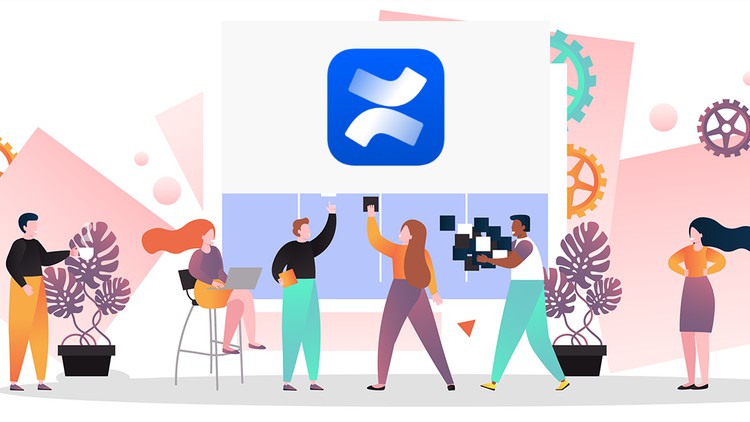
The Complete Guide to Confluence & Jira Agile Project Management
What you will learn
Understand Confluence’s core features and how it works.
Use Confluence more productively.
Benefit from Confluence as a team leader or manager.
Set Confluence up for your team or company as an administrator.
Description
Confluence is a high-powered wiki-based tool used by companies and teams to share information, document products and processes, and even aid with customer support. In this course, Confluence: Getting Started, you’ll learn to get up to speed and ready to use Confluence on a daily basis on your own projects and with your own teams. First, you’ll learn about core Confluence concepts and terminology and how to find your way around even a crowded Confluence instance. Then, you’ll practice how to create your own spaces and pages to organize and present content and how to manage files attached to pages. Finally, you’ll be able to use the powerful Confluence editor along with many macros that enhance content, and effectively search a Confluence instance and help other users find your content. By the end of this course, you’ll be ready to dive into Confluence with your own teams and projects.
Now even though this course is organized for different types of users, I wanted to make it so no matter what type of user you are you’ll benefit from watching all of it if you wanted. For example, even if you’re only using Confluence as an end user you can find it beneficial to understand how Confluence workflows and processes work so you can “speak the language” when you’re asking your Confluence administrator for something.
In this Course We will Learn :
1. Understanding Confluence Concepts and Uses
2. Navigating Confluence and Setting Personal Preferences
3. Creating Spaces and Pages
4. Adding and Using Attachments
5. Mastering the Confluence Editor
6. Finding Content in Confluence
Content