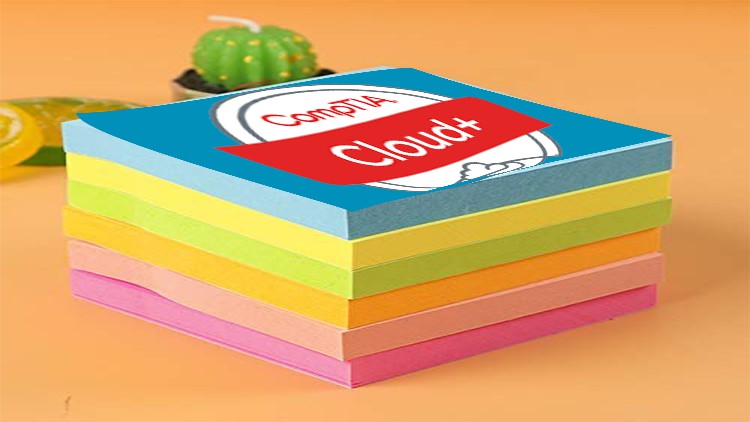
best practice Tests for CompTIA Cloud+ Certification 2021
What you will learn
Practice Tests for CompTIA Cloud+ Certification
Practice tips for CompTIA Cloud+ Certification
Practice same Exam for CompTIA Cloud+ Certification
Discover all tricks in exam certification
Description
CompTIA Cloud+ exam is the only globally acknowledged, vendor-neutral certification employing key industry systems and major cloud concepts that prove data-driven cloud recommendations. CompTIA attains alone in this field by proving that all essential staff members – not just the IT specialists. demonstrates an emphasis on combining and managing cloud technologies as part of broader systems operations. For this certification, a candidate will weave together solutions that meet unique business needs and work in a variety of different associations.
Who should take the CompTIA Exam?
The CompTIA Cloud+ certification exam is most suitable for the following candidates-
- System Administrator
- Systems Engineer
- Network Administrator
- Network Engineer
- Cloud Developer
- Cloud Specialist
- Project Manager,
- Cloud Computing Services
- Cloud Engineer Manager,
- Data Center SANs
- Business Analyst,
- Cloud Computing
Learning Objectives
The CompTIA Cloud+ exam will certify the successful candidate has the knowledge and skills required to:
- Learn the standard cloud methodologies
- Perform, maintain and deliver cloud technologies (e.g., network, storage and virtualization technologies
- Learn all the aspects of IT security and use industry best practices related to cloud implementations
Topics:
Domain 1: Configuration and Deployment 24%
- Analyzing system requirements to ensure successful system deployment
- Executing a provided deployment plan
- Analyzing system requirements to determine if a given testing plan is appropriate
- Analyzing testing results to determine if the testing was successful in relation to the given system requirements.
- Analyzing sizing, subnetting, and basic routing for a provided deployment of the virtual network
- Analyzing CPU and memory sizing for a provided deployment
- Analyzing the appropriate storage type and protection capability for a provided deployment
- Analyzing the characteristics of the workload (storage, network, compute) to ensure a successful migration
- Applying elements required to extend the infrastructure into a given cloud solution
Domain 2: Security 16%
- Applying security configurations and compliance controls to meet given cloud infrastructure requirements
- Applying the appropriate ACL to the target objects to meet access requirements according to a security template
- Implementing defined security technologies to meet given security requirements.
- Applying the appropriate security automation technique to the target system
Domain 3: Maintenance 18%
- Determining the appropriate methodology to apply given patches
- Applying the appropriate automation tools to update cloud elements
- Applying an appropriate backup or restore method
- Applying appropriate disaster recovery methods
- Applying the appropriate steps to ensure business continuity
- Applying the appropriate maintenance automation technique to the target objects
Domain 4: Management 20%
- Analyzing defined metrics to determine the presence of an abnormality and/or forecast future needed cloud resources
- Determining the appropriate location of cloud resources
- Determining when to provision/de-provision cloud resources
- Implementing account provisioning techniques in a cloud environment to meet security and policy requirements
- Analyzing deployment results to confirm they meet the baseline
- Applying appropriate changes to meet expected criteria
- Determining the appropriate metrics to report
Domain 5: Troubleshooting 22%
- Troubleshooting a deployment issue
- Troubleshooting common capacity issues
- Troubleshooting automation/orchestration issues
- Troubleshooting connectivity issues
- Troubleshooting security issues
- Explaining the troubleshooting methodology