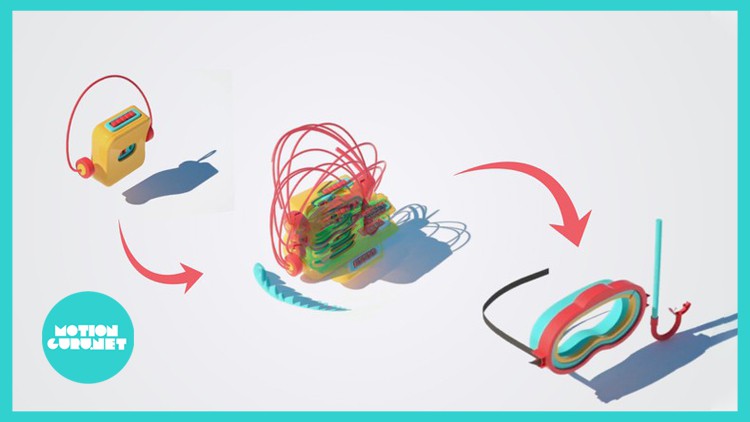
Level up your Cinema 4D skills and create your 3d animations and motion graphics AND Enter the professionals arena!
☑ Making a Complete 3D Motion Graphics Project
☑ How to make a fantasy model in Cinema4D
☑ How to work with C4D professional tools
☑ How to animate objects in C4D
Hey guys, we are Motion Guru Team, and we have 10 years of experience in Motion Graphics and Visual Effects.
In this course we’ll teach you how to make a 3D project from A to Z. We’ll model 9 objects in C4D, add materials to them, animate them and finally export the project using Octane Render Engine.
This is a hard course and I recommend it to students who have some background knowledge about C4D software. Although all of you, by just simulating the video, can make the project.
All the models and animated models used in this course is available in the course package.
Know that I will be around to help – if you get lost you can drop a comment in ‘Questions and Answers’ part below each video and be sure I’ll answer you back.
Don’t hesitate; enroll and learn the best and simplest way.
Don’t hesitate; enroll and learn the best and simplest way.
Don’t hesitate; enroll and learn the best and simplest way.
Don’t hesitate; enroll and learn the best and simplest way.
Don’t hesitate; enroll and learn the best and simplest way.
Don’t hesitate; enroll and learn the best and simplest way.
Don’t hesitate; enroll and learn the best and simplest way.
Don’t hesitate; enroll and learn the best and simplest way.
English
Language
Modeling Object
07 – Materials
08 – Baggage (Part 01)
09 – Baggage (Part 02)
10 – Baggage (Part 03)
11 – Baggage (Part 04)
12 – Shirts
Animating Objects
05 – Computer Desk
06 – Desk _ Baggage
07 – Shirts
08 – Baggage