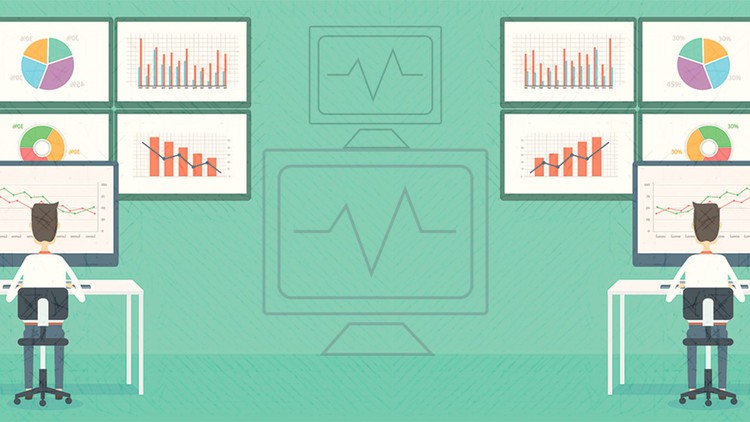
How to Monitor Servers VPS Cloud with Grafana Dashboard and Prometheus – Network/System Administration and Monitoring P1
What you will learn
Cloud Monitoring
Grafana Dashboard
Prometheus
Server and VPN Monitoring
Grafana Installation
Prometheus Installation and Configuration
Description
Cloud Monitoring with Grafana Dashboard and Prometheus Part1 is an in-depth course designed to provide a comprehensive understanding of cloud monitoring using Grafana and Prometheus. The course begins with an introduction to cloud monitoring and its importance in modern IT infrastructure. Participants will learn about the key components of Grafana and Prometheus, including their architecture, features, and capabilities. The course covers the installation and configuration of Grafana and Prometheus. Participants will also learn how to create and customize Grafana dashboards to visualize data from Prometheus servers. Throughout the course, participants will gain hands-on experience through practical exercises and real-world examples. By the end of the course, participants will have the skills and knowledge to effectively monitor their cloud infrastructure using Grafana and Prometheus, ensuring optimal performance and reliability.
Grafana Dashboard and Prometheus Server Monitoring offer a multitude of advantages for organizations looking to enhance their cloud infrastructure monitoring capabilities. Firstly, Grafana’s intuitive and user-friendly interface allows for the creation of highly customizable dashboards, enabling users to visualize complex data sets in a clear and concise manner. This facilitates quick and informed decision-making, as users can easily identify trends, anomalies, and potential issues. Additionally, Grafana’s support for a wide range of data sources, including Prometheus, allows for seamless integration with existing monitoring systems, ensuring a smooth transition and minimal disruption to operations. Furthermore, Grafana’s extensive library of plugins and integrations enables users to extend its functionality and tailor it to their specific needs, making it a versatile and adaptable solution for diverse monitoring requirements. On the other hand, Prometheus Server Monitoring offers a powerful and scalable solution for collecting and storing time-series data, making it ideal for monitoring dynamic cloud environments. Its efficient data model and query language enable fast and flexible querying, allowing users to gain valuable insights into their infrastructure’s performance and health. Moreover, Prometheus’s robust alerting capabilities enable proactive monitoring and timely response to potential issues, minimizing downtime and ensuring optimal performance. Overall, Grafana Dashboard and Prometheus Server Monitoring provide organizations with a comprehensive and effective solution for monitoring their cloud infrastructure, offering numerous advantages in terms of visualization, integration, scalability, and alerting.
Content