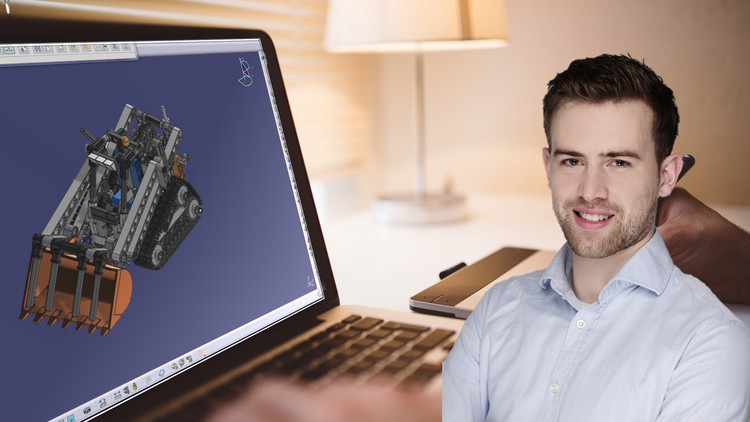
Learn how to create and design your own parts using CAD Software Catia V5 R19/R20/R21 from a german automotive engineer
What you will learn
Design parts on your own by using Catia V5
How to create drawings from parts
Working with the assembly design
How to utilize the generative Shape Design to create amazing parts
How to cope with errors in Catia V5
How to create .stl files for your 3d printer
How to use the 2-dimensional Sketches
Usage of the Part Design to create solid structures fast
Description
This Course is optimized for beginners in CAD Software. From zero knowledge to being able to create Drawings, Parts, Shapes or Data for 3D Printers. Throughout this course I will take you by the hand at your first steps using this software. I designed this course having in mind what questions I had when learned this software at the university, with this technique I think I found a good way to teach you this topic. All Lessons are supported with practical lessons so that you can do a lot of exercises during this course. Sometimes less is more, that`s why I don`t explain every function there is. What I teach you is what you will use 95% of your time. By that you will get the fastest learning success. For those who want more Information, don`t worry! I do have a Bonus Lecture at the end which will explain more functions and shortcuts how to achieve your goals faster.
I would be pleased if you check out the video material below and enroll in this course!
If you are not happy, with what you are seeing you will get a refund within the first 30 days.
See you in class.
Cheers Philipp
Content