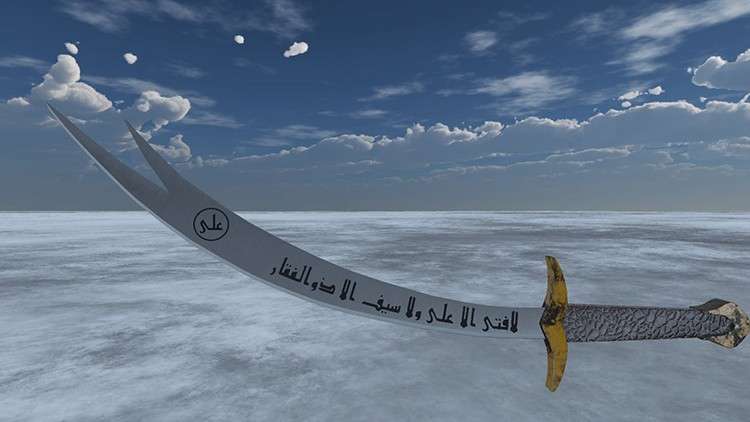
Use blender and substance painter to create amazing and Textured 3D models, perfect for games and animations.
What you will learn
Use 2D art to create 3D models.
Various 3D techniques which will result in lowpoly topology. (perfect for games and animations).
Uv Unwrapping.
Texturing in Substance Painter.
Creating Unity Package.
Uploading Asset To Unity Asset Store.
Why take this course?
🌟 Course Title: Blender: Create a Sword for Unity 3D Asset Store 🛠️⚔️
Headline: 🚀 Use Blender and Substance Painter to Craft Stunning and Textured 3D Models, Perfect for Games and Animations!
About This Course:
Unlock the Secrets of 3D Artistry with Blender and Unity! 🎓
Welcome to a journey where art meets technology in the realm of 3D modeling. In this comprehensive course, you’ll embark on an exciting quest to create a visually breathtaking Zulfiqar sword using Blender, the free and open-source 3D creation suite. This isn’t just about sculpting a detailed model; it’s about mastering the art of low poly modeling to produce high-quality assets that can elevate any game or animation project.
Why Take This Course?
- Standout Visual Impact: Learn how to infuse life into your models with textures that make them pop.
- Efficient Modeling Techniques: Discover the power of low polygon modeling to create art that doesn’t sacrifice detail for performance.
- User-Friendly Approach: Although tailored for beginners, this course will be a boon even for those with basic Blender and Unity knowledge. 👾
Course Breakdown:
- Modeling the Sword: Start by transforming a simple sketch into a 3D reality with guidance on every step.
- Image Text to 3D Mesh: Learn how to turn a flat image into a detailed 3D mesh within Blender.
- Face Orientation and Fixing: Gain an understanding of face normals and their importance, and how to fix them for a smooth appearance.
- Unwrapping the Model: Master the art of unwrapping your model to prepare it for texturing.
- Materials in Blender: Add life to your creation with materials that will set the stage for stunning textures.
- Exporting to Substance Painter: Export your FBX and step into Substance Painter for advanced texturing techniques.
- Texturing Mastery: Enhance your model’s appearance with expert texturing skills in Substance Painter.
- Asset Setup in Unity: Bring your creation into Unity, setting it up properly within the editor.
- Publishing on Asset Store: Learn the ins and outs of submitting your asset to the Unity Asset Store, including adding details, graphics, and setting up the price point.
- Review and Submission: Navigate the review process in the Unity Asset Store Publisher Portal to get your asset live for the world to see! 🌍
By the end of this course, you will have a complete understanding of the entire process of creating a 3D model in Blender, texturing it in Substance Painter, and publishing it on the Unity Asset Store.
Don’t miss this opportunity to elevate your 3D art skills and become a part of the game development community. Let’s create something that not only stands out but also serves as a testament to your dedication and creativity! 🎨⚔️🚀
Enroll now and start your adventure into the world of professional 3D modeling and asset creation with Blender, Substance Painter, and Unity! 🛠️✨