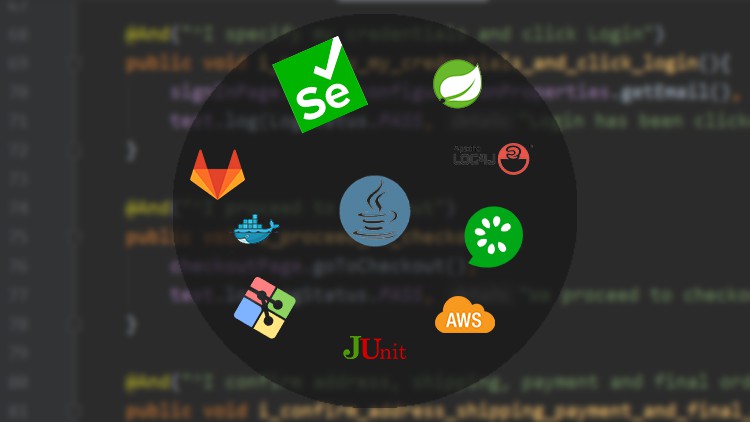
Become an automation expert by learning Java, Selenium, Cucumber, Junit, Docker and other technologies!
What you will learn
Everything about automation testing.
Automation testing using Selenium WebDriver.
Usage of unit test libraries such as Junit and TestNG.
Making use of BDD through Cucumber.
Make use CI/CD pipelines with Gitlab in running your tests.
Become a full stack Software Development Engineer in Test
Description
This course covers everything you need to know about automation testing.
Starting by learning the basic concepts of Java, followed by learning how to test Web Applications using Selenium Webdriver, and then diving into the topic of unit testing, using Cucumber, TestNG and Junit. Following this video series should give you a very good understanding on what automation testing really means.
The objective of this course is to make you proficient in working with tools used by automation engineers. If your goal is to get a job as an automation engineer, this course would not just give you a solid preparation for the interview, but it will also provide the necessary knowledge in order to thrive at your new job.
The course has the following structure:
- We learn Java together, as well as Object Oriented Programming principles. If you are already familiar with Java, you can skip this part.
- We dive into the subject of design patterns, with the objective of learning how to manage complex, repeatable situations in our code. This will give us the expertise on how to design our code for scalable, memory efficient automation frameworks.
- We then learn about Selenium, what it is and how to use it in testing Web Applications.
- The last part concentrates on how to develop your own automation framework, using the newest technologies available for automation engineers.
By following this structure, as a beginner, you will be confident enough to apply for automation engineer jobs, having the knowledge of all the libraries we cover in this course. As a more experienced person, you will be ready to tackle topics such as creation of a new automation framework from scratch, using the design principles and the full potential of the technologies covered here.
As a general recommendation, in order to speed up the learning process, study the corresponding code snippets attached to each video. Start experimenting with it, by removing/adding stuff and see what happens. This will not only consolidate your knowledge, but it will help you understand deeply what the studied concept is about. There’s nothing better than stumbling upon issues, investigate and troubleshoot them yourself!
I wish you a pleasant journey throughout the videos, and I hope you appreciate the content!
Content