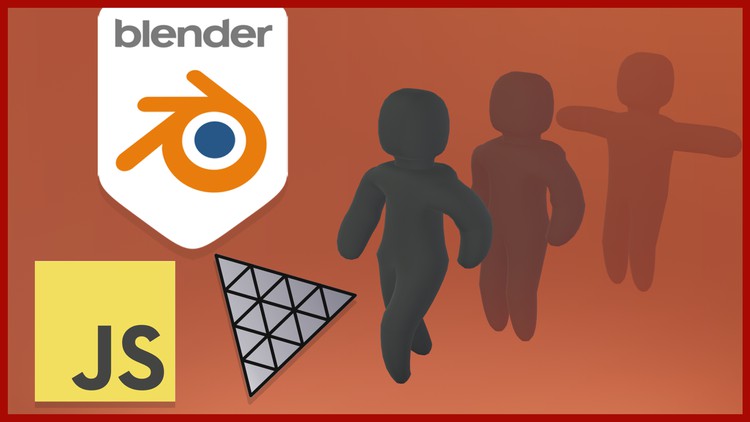
What you will learn
Create a 3D Model with Blender
Rigging
Create Actions and Animations Using Blender’s Action Editor.
Store multiple animations as Non Linear Actions.
Export the 3D model so that it can be used in different applications.
load our 3D model into a web page and control its actions using Threejs
Description
Hello and welcome.
If you are a developer or designer who is interested in creating 3D models to which you can add multiple animations to be used in environments such as web pages, virtual reality or video games, this course is for you.
In this course we will focus on using Blender to create a model to which we will add multiple actions with animations to later display it on a web page using JavaScript and Three.js.
We will create our model step by step, we will assign an armor, we will change its positions and we will program a panel on a web page with which we can control the animations.
In this course you will learn:
- Create 3D models in Blender.
- Rigging.
- Create Actions and Animations Using Blender’s Action Editor.
- Store multiple animations as Non Linear Actions.
- Export the 3D model so that it can be used in different applications.
- Use Visual Studio Code as a work environment with webpack.
- We will load our 3D model into a web page and control its actions using Three.js
I hope that the content of this course will be useful to you and that you can apply it to your personal projects.
Have fun and happy learning.
Content