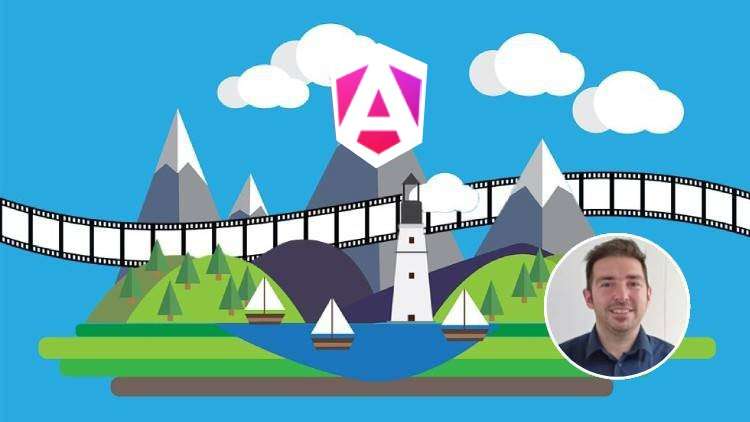
Harness the Power of Angular 17 with Real World App and RxJS with TypeScript for Seamless Web Development
What you will learn
Fundamentals of Web Development
Introduction to Angular
Building Full Real-World Project for Your Portfolio
Use PrimeNG library
Services and Dependency Injection
Routing and Navigation
HTTP and API Integration
Deployment and Hosting
Best Practices and Industry Standards
TypeScript and Fully Typed Application
Purchase by adults only (+18)
Description
Are you ready to embark on an exciting journey into the world of web development? Our “Introduction to Angular for Juniors” course is the perfect starting point for young learners interested in building dynamic and interactive web applications. Designed with beginners in mind, this course will equip students with the essential skills to create modern web experiences using Angular, one of the most popular front-end frameworks in the industry.
The course is intended for purchase by adults only (+18) due to the possibility of display adult content during project development
Course Highlights:
- Learn the Basics: We’ll begin with a solid foundation in web development, covering HTML, CSS, and JavaScript fundamentals to ensure every student is on the same page.
- Master Angular Concepts: Dive into Angular’s powerful features, including components, templates, data binding, and more, through hands-on exercises and real-world projects.
- Build Real-World Application: What sets our course apart is the opportunity to work on real-world project. You won’t just be learning theory; you’ll be building practical, hands-on web applications that can be showcased in your portfolio.
- Collaborative Learning: Engage with your peers, share ideas, and work on group projects to foster teamwork and problem-solving skills.
- Instructor Guidance: Our experienced instructors are dedicated to your success. They’ll provide clear explanations, answer questions, and offer valuable insights throughout the course.
- Prepare for the Future: Gain skills that are in high demand in the tech industry, setting a strong foundation for future career opportunities.
Here’s a breakdown of what they can expect to learn:
- Fundamentals of Web Development:
- Understanding the basics of HTML, CSS, and JavaScript.
- Setting up a development environment.
- Introduction to Angular:
- What Angular is and its importance in modern web development.
- The Angular architecture and key concepts.
- Components and Templates:
- Creating components and templates to build the user interface of web applications.
- Using data binding to connect components and templates.
- Directives and Pipes:
- Understanding directives like ngIf and ngFor.
- Using pipes for data transformation and formatting.
- Services and Dependency Injection:
- Creating and using services to manage data and application logic.
- Implementing dependency injection to make services available to components.
- Routing and Navigation:
- Setting up routing to create multi-page applications.
- Implementing navigation between different views.
- HTTP and API Integration:
- Making HTTP requests to fetch data from external sources.
- Handling responses and displaying data in the application.
- Testing and Debugging:
- Debugging Angular applications effectively.
- Optimization and Performance:
- Strategies for Optimizing Angular applications for speed and efficiency.
- Deployment and Hosting:
- Deploying Angular apps to web hosting services or platforms like GitHub Pages.
- Real-World Projects:
- Applying learned concepts to build real-world web application.
- Encouraging students to work on projects that interest them.
- Best Practices and Industry Standards:
- Teaching coding best practices and adherence to industry standards in Angular development.
Join me on this exciting journey into the world of web development with Angular. Whether you’re just starting or looking to expand your skills, this course will empower you to create dynamic and engaging web applications while actively working on real-world projects that demonstrate your proficiency. Enroll now and take your first step towards becoming a web development pro!
Content