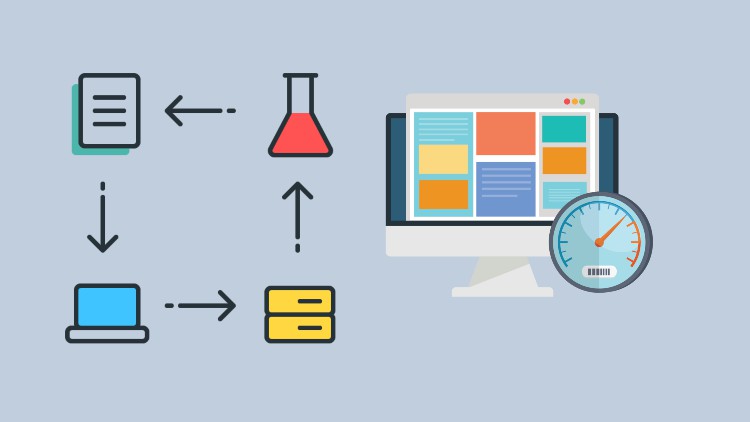
Connect , Transform and Analyse Data with Power BI
What you will learn
Connect to data source
Transform data with Power Query
Create and manage query groups
Create conditional columns
Filter data
Description
Data analysis is the process of collecting, modelling, and analysing data to extract insights that support decision-making. There are several methods and techniques to perform analysis depending on the industry and the aim of the analysis.
Power BI is a collection of software services, apps, and connectors that work together to turn your unrelated sources of data into coherent, visually immersive, and interactive insights. Your data may be an Excel spreadsheet, or a collection of cloud-based and on-premises hybrid data warehouses. Power BI lets you easily connect to your data sources, visualize and discover what’s important, and share that with anyone or everyone you want.
Data is the core of Power BI. As you explore reports, each visual draws its underlying data from sources that often contain far more data than you need. Power BI offers several ways to filter and highlight reports. Knowing how to filter data is the key to finding the right information.
Power BI consists of several elements that all work together, starting with these three basics:
- A Windows desktop application called Power BI Desktop.
- An online SaaS (Software as a Service) service called the Power BI service.
- Power BI mobile apps for Windows, iOS, and Android devices.
These three elements—Power BI Desktop, the service, and the mobile apps—are designed to let you create, share, and consume business insights in the way that serves you and your role most effectively.
Content