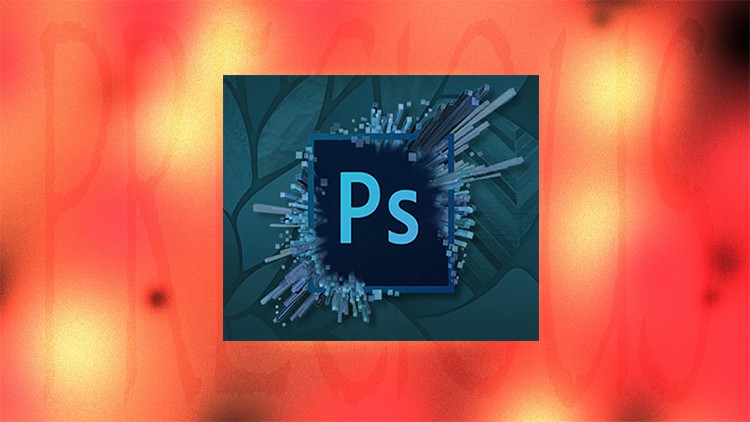
best practice Tests for Adobe photoshop Certification 2021
What you will learn
Practice Tests for photoshop Certification
Practice tips for photoshop Certification
Practice same Exam for photoshop Certification
Discover all tricks in exam certification
Description
The Adobe certificate is one of the most sought-after computer certificates around the world. Acquiring the Adobe certificate can serve as a stepping stone to obtaining an IT position in medium or large companies. Universally renowned IT companies prefer to employ candidates with professional certification, according to a survey. In addition, obtaining the Adobe Photoshop (TS: Adobe Photoshop CS ACE Exam) certificate will earn you a much higher salary. Using the latest version of the Adobe Photoshop Certificate Exam Reference Book (TS: Adobe Photoshop CS ACE Exam provided by this course you will be able to do this without difficulty!
1. All learning materials for this course are the last authentic exam papers from the exam center. We will update the content of the book in due course based on the information released by the Adobe Photoshop (TS: Adobe Photoshop CS ACE Exam) exam center. Rest assured that our reference book covers all aspects of the exam, of which 99% of the necessary knowledge is present. The correct rate of this work carefully written and composed by our experts is 99%. We guarantee that you will pass the exam if you use the materials provided by our site.
Exam topics include:
Start a Project in Photoshop
• Create new documents
• Import and open images
Navigate and customize the user interface (UI)
• Work with panels and menus
• Use and customize workspaces
Use tools and tool settings
• Choose an appropriate tool.
• Adjust tool settings
• Use the tools
Create and work with layers
• Understand layer concepts
• Work with blending modes and opacity
• Use layer masks
• Apply layer styles
• Use Adjustment Layers
Modify image dimensions
• Crop images
• Resize images
Apply global tonal and color adjustments to images
• Adjust color and tonal levels with curves.
• Apply global adjustments by using the Camera Raw filter
Apply local adjustments to images
• Work with tools to retouch an image
• Work with tools to adjust the tone of an image
Work with filters
• Understand and work with filters
• Understand and work with Smart filters
Use pixel and vector-based tools
• Understand pixel and vector tools
• Choose and apply Typekit fonts
Create selections
• Understand available methods for creating selections
• Edit selections
Get images out of Photoshop
• Prepare images for print
• Understand file formats when saving images