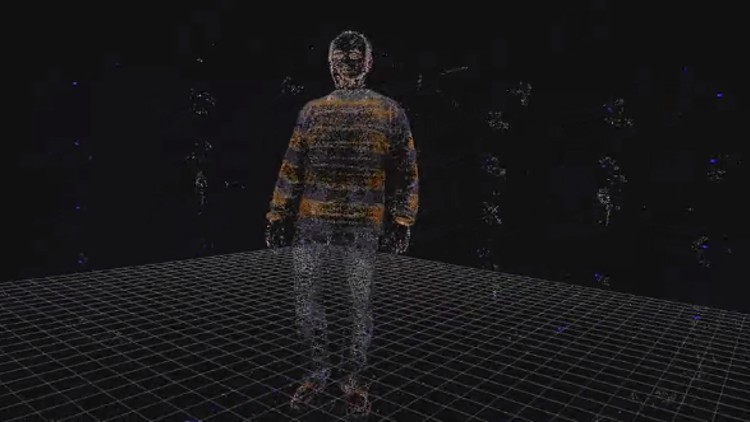
Learn how to automatically reconstruct 3D models from photos. With 3DF Zephyr, you can deal with any challenge!
What you will learn
How to create 3D models from photos
How to use manual editing
How to use special equipments
Deal with any 3D reconstruction and scanning challenge
Description
3DF Zephyr allows you to automatically and easily create 3D models from photos: the process is completely automatic and no coded targets, manual editing or special equipments are needed: 3DF Zephyr is the perfect tool for 3D modelling from reality. In this course we learn how.
3DF Zephyr allows you to automatically and easily create 3D models from photos.
The process is completely automatic and no coded targets, manual editing or special equipment are needed: with a user friendly interface and the possibility to export in many common 3D formats, 3DF Zephyr is the perfect tool for 3D modelling from reality.
Use any camera
You can also use even your smartphone camera. However, the better the picture quality, the better the results. Obviously a DSLR camera works better than a phone camera, but you can get results even with reasonably cheap hardware. Please note that reflective and transparent surfaces might be a problem, which sometime can be solved in the way the pictures are shot, and sometimes they can’t.
Zephyr Lite can export to PLY , OBJ/MTL, FBX and STL. The full version can also save the Camera orientation in the FBX, although the Lite version can not.
Support for 3D printing
Zephyr also support 3D printing out of the box. However the output, while ready for 3D printing, might need some adjustments in your 3D printer’s software.
This course is made for 3DF Zephyr Free and 3DF Zephyr Lite versions, including Lite Steam version.
Content