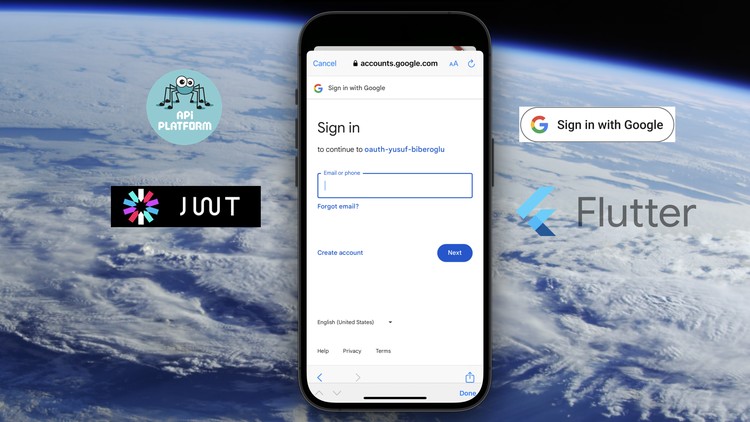
Flutter app that allows users to sign in with their Google accounts with REST API
What you will learn
Integrate Google Sign-In: Students will learn how to add Google Sign-In to Flutter applications, creating an easy and secure authentication process for users.
Connect to REST API with Flutter: Students will learn how to connect Flutter applications to a REST API provided by Symfony, managing data exchange effectively.
Students will learn how to use JSON Web Tokens (JWT) to securely manage application sessions, including storing and validating tokens.
Students will understand how to handle asynchronous data processing and manage HTTP requests in Flutter applications.
Why take this course?
🌟 Course Title: Flutter: Google Sign In with REST API, JWT (2024)
Headline: Master Authentication with Google Sign In in Your Flutter App! 🚀
📚 Course Description:
Join our expert instructor Yusuf Bi̇beroğlu on a deep dive into the world of Flutter app development, where you’ll learn to implement secure user authentication using Google Sign In and a robust REST API powered by the Symfony framework. This course is designed for developers who want to enhance their skills in handling JSON Web Tokens (JWT) for managing user sessions securely.
What You’ll Learn:
- Building a Flutter App with Google Sign In: Understand the process of integrating Google Sign In into your Flutter application and how to handle the OAuth flow seamlessly.
- REST API Integration: Get hands-on experience in setting up a REST API using Symfony, which will serve as the backbone for handling authentication requests and JWT management.
- User Authentication and Account Creation: Learn how to check if a new user signing in with Google exists within your database and create new user accounts as needed.
- JWT Management: Discover how to generate, store, and use JSON Web Tokens for maintaining user authentication states securely.
- Secure Storage with Flutter: Utilize
flutter_secure_storageto store the JWT securely on both iOS and Android platforms.
Essential Flutter Packages We’ll Cover:
- dio: Master this powerful HTTP client package for making requests to your REST API.
- flutter_secure_storage: Store sensitive data like tokens securely in a keychain (iOS) or keystore (Android).
- package_info_plus: Access valuable app information and metadata.
- provider: Learn state management best practices to keep your app’s state in sync.
- google_sign_in: Implement Google Sign In for a secure authentication process.
Prerequisites:
Before diving into this course, ensure you have the following:
- A basic understanding of Flutter development and its core concepts.
- Familiarity with asynchronous programming in Dart.
- An active Google Cloud Platform account to enable OAuth APIs.
Get Ready:
To set up your environment for this course, you’ll need:
- Flutter SDK installed on your system.
- A code editor of your choice (e.g., Visual Studio Code).
- A Google Cloud Platform account to configure OAuth consent screen settings and enable the necessary APIs.
OAuth API Setup:
Don’t forget to configure your OAuth consent screen in the Google Cloud Console and enable the desired OAuth APIs for your project. This is crucial for the Google Sign In feature to work correctly.
Join us on this journey to build a secure, user-friendly Flutter application with Google authentication! 🧵
Enroll Now and Elevate Your Flutter Skills to New Heights with Yusuf Bi̇beroğlu! 🎉