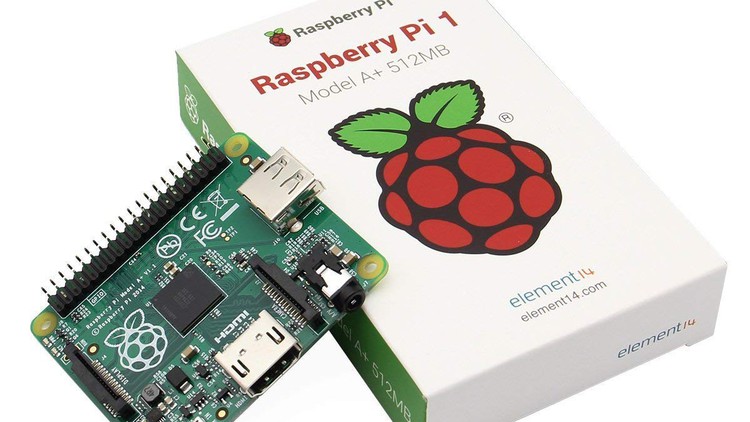
What you will learn
You will be able to boot up your Raspberry Pi from scratch
You will be able to install Mainframe Operating system MVS on your Raspberry Pi
Setting up Rasberry Pi
Start directly with the Best Practices
Become familiar with Raspberry Pi
Learn how to easily prepare SD cards for any Raspberry Pi Operating System
Description
Welcome to The Complete Rasberry Pi with MainFrame. In this course, i will first teach how to boot up your Raspberry Pi for the first time and then install MVS Turnkey operating system on it.
This can be used to practice JCL and COBOL programs. MVS turnkey system runs on the Hercules Emulator which has the OS/VS2 installed on it.
This is an updated and improved remake of the original Raspberry Pi Full Stack. In this new course, I have updated all of the technologies involved in the current state of the Art, and have also added new content.
This course will expose you to the full process of developing a web application.
You will integrate LEDs, buttons and sensors with Javascript, HTML, web servers, database servers, routers and schedulers.
You will understand why the Raspberry Pi is such a versatile tinkering platform by experiencing first hand how well it combine
This course will focus on the why and make you become much more autonomous with your Raspberry Pi so you will be able to start your own
projects without having to desperately search for code to copy/paste on the Internet. My personal goal is to make you understand enough to get
started in a short period of time, and make you think as a problem solver, with engineer-level thinking skills.