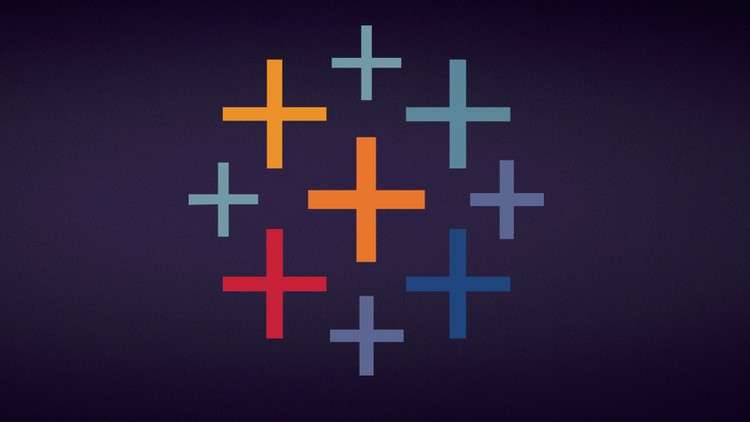
From Raw Data to Compelling Visual Stories with Tableau Desktop
What you will learn
Load Data in Tableau
Data Wrangling in Tableau
Data Visualization in Tableau
Dashboards in Tableau
Description
Course Description:
Welcome to the Getting to Know Tableau Desktop course! Designed to transform beginners into proficient users, this course dives deep into the essentials of data visualization using Tableau Desktop. Whether you’re a data enthusiast, business analyst, or someone looking to harness the power of data visualization, this course is tailor-made for you.
Note➛ Make sure your 𝐔𝐝𝐞𝐦𝐲 cart has only this course you're going to enroll it now, Remove all other courses from the 𝐔𝐝𝐞𝐦𝐲 cart before Enrolling!
What You’ll Learn:
- Introduction to Tableau Desktop:
- Overview of Tableau architecture and components.
- Setting up and navigating the Tableau Desktop environment.
- Loading Data into Tableau:
- Importing data from various sources (Excel, SQL, cloud platforms, etc.).
- Understanding data types and formats in Tableau.
- Data Preparation and Cleaning:
- Handling missing values and outliers.
- Filtering and sorting data to enhance your visualizations.
- Joining and Unifying Data:
- Combining multiple data sources using joins (inner, left, right, and outer).
- Unifying data with unions for seamless visualization.
- Basic Visualization Techniques:
- Building foundational charts.
- Enhancing visuals with colors, sizes, and labels.
- Advanced Visualization Techniques:
- Delving into advanced charts like heatmaps
Calculations and Data Analysis:
- Creating calculated fields to derive new insights.
- Using Tableau Windows functions.
- Implementing aggregations and understanding their impact on visuals.
- Building Interactive Dashboards:
- Assembling multiple visuals into a cohesive dashboard.
- Create filters to control the dashboard user experience with ease.
- Create a detailed background with different visual layers.
English
language
Content
Introduction
Introduction
Tableau Interface
Loading Data and Union Data
Your First Visual
Joining Data
Calculations
Windrow Calculation
Pivot Data
Heatmap
Dashboard UI
Final Dashboard Preview
Dashboard Build Part 1
Dashboard Build Part 2