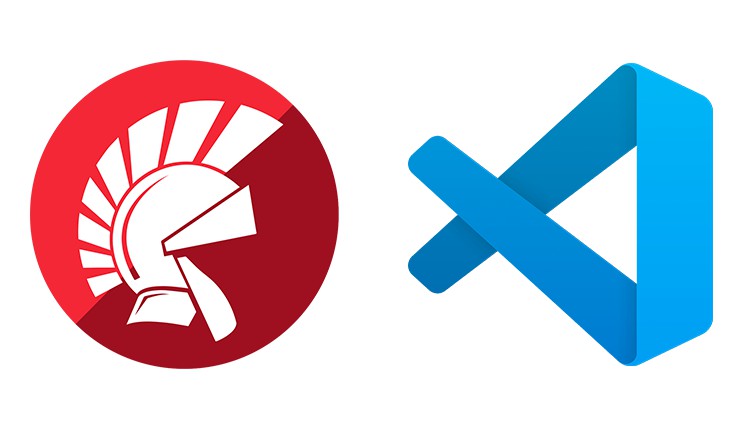
Leverage your existing knowledge to learn a new product
What you will learn
To effectively use Visual Studio Code
To leverage their existing Delphi knowledge into Visual Studio Code
To feel comfortable with a different IDE
To understand the UX principles under which Visual Studio Code is designed
Description
Visual Studio Code is a fantastic free and open source tool from Microsoft, is cross platform, so you can use it on macOS, Windows and Linux, but also on web browsers, as it’s developed using web technologies. In this course, we will show how can you translate your existing knowledge about RAD Studio into Visual Studio Code through a series of short videos. The videos are very specific and show you how to do the same things you are used to do in RAD Studio, but in Visual Studio Code. So if you are a Delphi developer using RAD Studio, you will learn how easy is to use Visual Studio Code. You can jump between lessons, as they don’t depend on each other, and our goal is to keep expanding the course with new topics. Also, be aware that Visual Studio Code is not a visual development environment, so at TMS Software we have been adding that functionality through an extension, so you can create applications visually with it. We have followed the same RAD principles, so you will feel familiar with it, and please, if you want an specific topic to be covered, don’t hesitate to contact us and we will add them.
Content