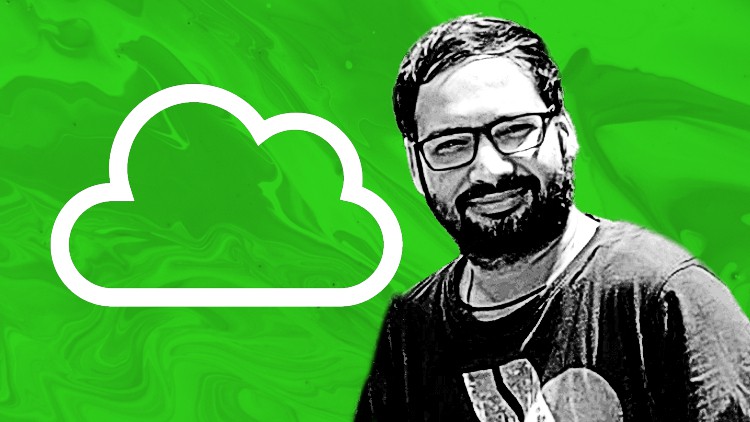
Salesforce For Non Technical Workforce – Master Salesforce Lightning Flow Builder Skills And Automate Without Code
What you will learn
Learn Salesforce Lightning Flow builder
Work On Low Code Automation
Build Complex Business Logic With Flows
Progress From Salesforce Admin Career
Description
Become a Salesforce Automation Expert and upgrade your Salesforce Administrator career. The industry is moving towards Low Code Automation. This course helps you grow rapidly.
Most of my students are Non-Technical Audiences. People say if you can not code, Salesforce will be hard for you as the Platform Developer is out of your hands. But not anymore!
This course gives you an edge and helps you to progress through the Admin > Flow Builder career path. It’s the natural progression for those who cannot code. In case you can, It never hurts to stay updated with the latest trends.
Four Industry Trends This Course Prepares You For (Updated 2022)
- Low Code Automation
- Focus on Lightning Development
- Point and Click Usability
- Transition from Cloud Designer to Flow Builder
Worried about hand-holding?
I will be answering all your questions and guiding you throughout your journey. This is not just an online course but a whole new experience.
Do not forget that I have taught university students for more than a decade and I am well versed in teaching methods that even a high school student can learn this.
Is There A Flow Builder Exam?
Flow Builder is one of the most powerful tools Salesforce offers to Administrators. There is no dedicated exam for this however being an essential part of the Admin 201 curriculum, It helps to know it deep. This course goes beyond any exam curriculum and puts a special focus on Real Life career transition for Salesforce Admins.
Enroll now and take the next step towards your promising future!
Content