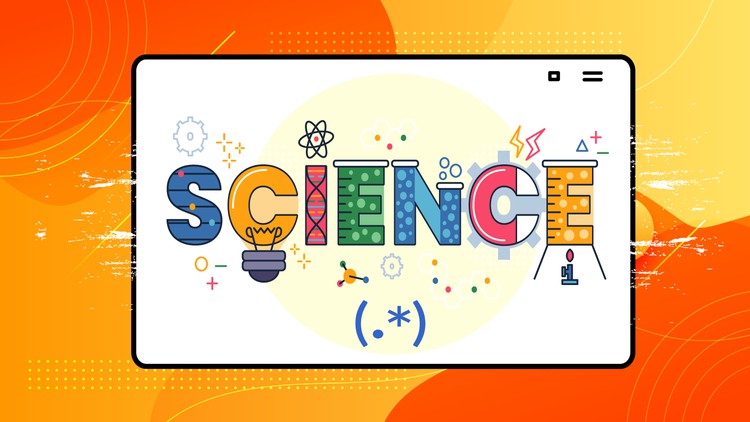
What you will learn
Understand regular expression syntax
Use metacharacters and characters sets in defining patterns.
Using groups for more advanced searching, plus replacing parts of strings
Using flags and greedy vs. lazy to fine-tune your regular expressions
Lookahead and Lookbehind
Examples and exercises provided in Bash, JavaScript, Python and Grep
Define more complex patterns using regular expressions.
Take advantage of repetition and grouping.
Description
8.5 HRS OF AWESOME FIVE STARS ⭐⭐⭐⭐⭐ VIDEOS!
This is the largest Regular Expressions (REGEX) course on the Udemy platform covering universal REGEX, meaning that the regular expression material you learn here will be applicable in most if not all regular expression engines: Bash, Python, Perl, Java, C#, JS, AWK, SED, GREP. We have included 100+ Examples in all languages in addition to general REGEX explanations. In computing, a regular expression, also referred to as “regex” or “regexp”, provides a concise and flexible means for matching strings of text, such as particular characters, words, or patterns of characters. A regular expression is written in a formal language that can be interpreted by a regular expression processor. In this course, we will start slow with the most basic regular expression functionality, like searching and matching, learning what each of the symbols do and how to use them to do what we need. After we learn the most basic things, we will start with more complex operations and real worlds solutions.
WHY REGEX?
-
Really clever “wild card” expressions for matching and parsing strings.
-
Very powerful but quite cryptic
-
Fun once you understand them!
-
A language of “marker characters” – programming with characters
-
It is kind of an “old school” language – compact
WHAT YOU WILL LEARN?
-
Basics
-
Character set
-
Repetitions
-
Anchors & Boundaries
-
Groups & Backreferencing
-
Assertions & Look arounds
-
Projects
-
Examples with languages: Bash, Python (Notebook included), Perl, C#, JS, C++ and so on
-
In this course with will demonstrate the Regex features of the REFGEX101 and Notepad++.
Based on your earlier feedback, we are introducing a Zoom live class lecture series on this course through which we will explain different aspects of REGEX. Live classes will be delivered through the Scientific Programming School, which is an interactive and advanced e-learning platform for learning scientific coding. Students purchasing this course will receive free access to the interactive version (with Scientific code playgrounds) of this course from the Scientific Programming School (SCIENTIFIC PROGRAMMING IO). Instructions to join are given in the bonus content section.
Q&A
Please use the Q&A feature on Udemy to ask questions! We’d love to talk about why regular expressions don’t seem to be working, discussing decisions we made about course content, and debating regular expression philosophy.
Regular expressions are for anyone, but in reality, only those who deal with a lot of text will find an everyday use for them. It goes without saying that programmers need to know regex, but web developers/designers, data analysts, and researchers can also reap the benefits.
There’s no risk involved in taking this Course! This course comes with a 30-day money-back guarantee. Once you Enroll for this Course, you get lifetime access to this course and you will get all the future updates. you also get a Certification of Completion once you complete the course.
Content