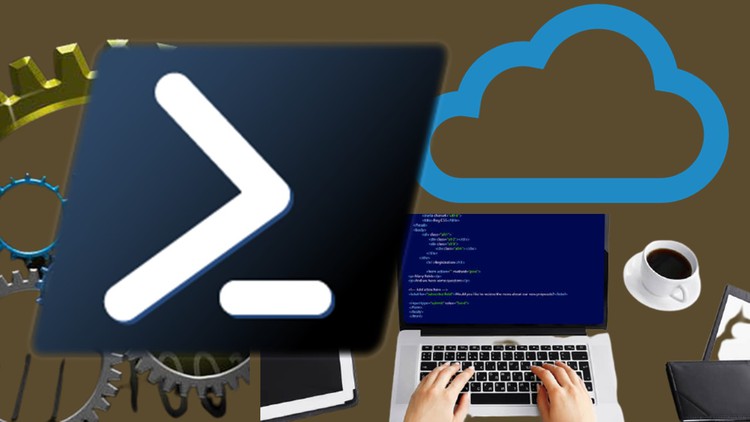
Learn PowerShell from Scratch to Advanced level with step by step approach.
What you will learn
What we need to create efficient PowerShell Scripts
How to automate task using PowerShell Scripts
How to use basic building blocks to create Awesome Scripts
Awesome Tip about how you can learn Scripting in easy and the quickest way
Why PowerShell is One of the Most Demanded Scripting Tool for Automation
Why its Popularity booming day by day
How to make Scripts dynamic & smart by use of Variables
Creating Complex condition using different Operators
Dealing with Collection using Arrays & Hashtables
Effective Selection of Loops to iterate script block
Awesome PowerShell automation skills to impress your colleagues and IT management
Reusing code to save efforts using Advanced Functions
Description
If you want to Master PowerShell Scripting and use the power of automation, then this course is for you.
Now a days every Leading Platform using PowerShell as its Management Tool, whether it is Microsoft Products, VMware, Citrix, cloud Providers like Azure, AWS, or Google etc.
Now either we need to learn each Platform’s own command line Tool to manage them or we can Learn a Single Powerful Tool that is “PowerShell” to manage them All.
Means PowerShell is a Skill, that perfectly fit into framework of “Learn Once, Apply everywhere, throughout your career”
After completing this course, You will find yourself very efficient and confident in using PowerShell Skill in your daily professional life.
You will be able to automate all the stuff that you are doing currently using Graphical User Interface (GUI)of various platforms like Windows Client & Server, Officer 365, Azure, AWS, VMware, Citrix etc.
Please don’t wait that others should encourage you to learn this Skill.
Try to identify the need and demand of Today’s time, and Grab this opportunity to Learn this new Skill to match pace with Trending Time and Technologies.
I am sure, As soon as you complete this course, You will be very efficient in automation using PowerShell Scripting.
All the best 🙂