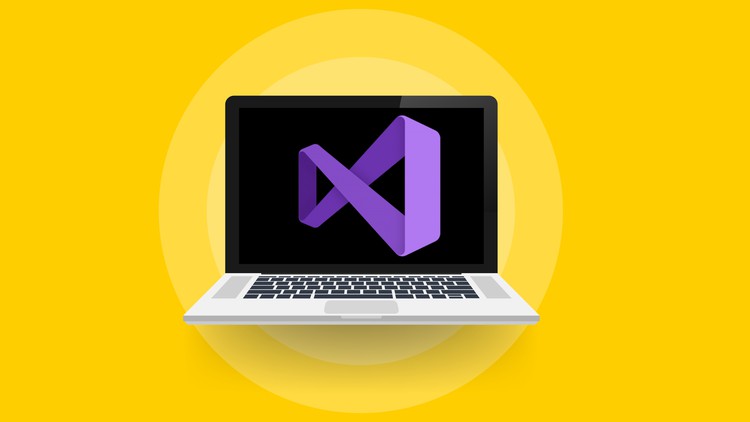
Quick Introduction to ASP.NET Core MVC (.NET 6) with Entity Framework Core
What you will learn
Learn structure of ASP NET Core Project Razor Pages (.NET 6)
Create basic CRUD Operation project using Razor Pages
Entity Framework Code First Methodology
Deploy Application to Azure
Description
.NET Core has been evolving drastically and it is probably one of the biggest buzz word in the .NET Domain over few years! Even though .NET Core is more than 5 years old companies are just starting to adopt and transition applications to use .NET Core. This is an introductory course on ASP.NET Core with Razor Pages(.NET 6).
This course is for anyone who is new to asp.net core or who is familiar with ASP.NET and wants to take a first stab at understanding what is different in asp.net core (.NET 6).
Throughout this course we would understand the evolution of ASP.NET Core and then we would take a look at the modified files and folder structure.
We would build a application with CRUD operations using entity framework for integration with a database with asp.net core Razor Pages.
We will learn validations with .NET Core and learn basic concepts like partial view, integrating Toastr alerts, TempData and much more!
BONUS: We will also host our application on Azure! 🙂 Because of time constraint I will have a link at the end of video that will take you to more few features that you will learn on this project!
This course will give you a solid foundation in no time as you will be confident to take on more complex projects that I teach in other courses.