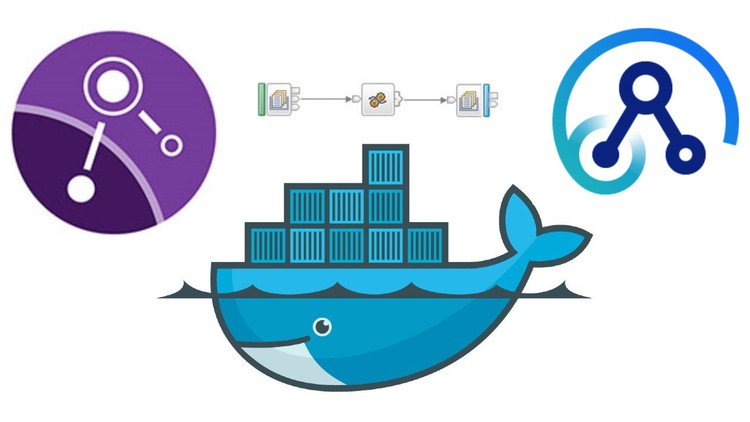
Run IBM ACE/IIB on containers using dockers
What you will learn
You will be able to clear some basics about dockers, containers, pulling images from docker hub and running them on containers
Complete demo of running ACE and IIB using Dockers and Containers
Run softwares directly on containers using dockers without actually installing them on your local machine
You will be able to pull images from docker hub
Description
In this course, we will be covering the very basics of dockers and containers.
Then we will move to the installation and config. After that, we will be pulling images from the docker hub and then we will create containers to run those images. We will do this all step by step so follow along for maximum understanding!
Dockers and containers may sound like a completely different world, but trust me it’s not that complicated. Once you watch the videos and see how easy it is to run your fav. software via this docker container technology, you will be amazed!
All you need is a decent internet connection, a registered email id to create your account on docker hub. You can use the same account details on the play with the docker portal.
So crack that next interview of yours using the basics that we cover in this course. I hope it is helpful for you, and if it genuinely is, please do give your feedback so that I can improve on my teaching as it’s my first time doing something like this.
So sit back and enjoy this quick course! All the very best and I hope to see you again soon with my next course.
Content