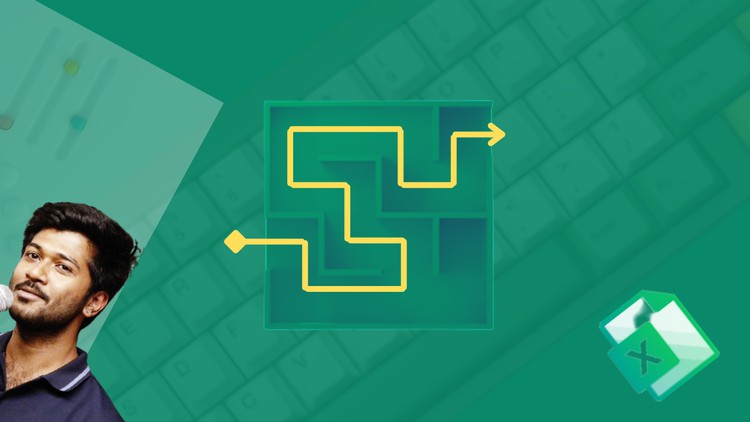
Become a Excel pro at work, with over 50+ Hacks and Tricks along with the Practice files.
What you will learn
Shortcuts and Hacks on Excel environment, Workbooks & Worksheets, Formatting Tips
Increase your Productivity and Be the Excel Pro of your workplace
Understand the Excel Hacks completely with the help of the Custom-Build Practice Files
Improve your Excel Skills using the latest version of Office Excel 365
Description
Knowing Excel is the easiest part, becoming efficient at it is the hardest journey you’ll ever encounter.
However that very journey of becoming efficient with Excel is for eternity. They say “Excel is an Ocean and you can only explore it so much”. This stands true and in reality no matter how much you learn it just adds very little knowledge.
In this course we’ll see about a lot of hacks and tricks that mostly gets missed from our naked eye while using excel. Some of these can blow you away & some of them you would already be aware of.
Please remember none of the course’s video is longer than 2 minutes in length and ensure to complete the assignments as you progress through.
In this Course you’ll learn a lot of Hacks and tips to become efficient in the below areas.
- Pivot Tables
- Formulas
- Features like Conditional Formatting
- Advanced Filter
- Data Validation
- Text To Columns
- Navigation between Sheets and Files
- Customizing the view of Ribbons and Making it efficient
- Managing Rows, Columns and Sheets
With all the experience of over 12 years, I’m bringing this course to help all of you get effective and efficient at excel. All the hacks that I’ve learned throughout the years.
My name is Kadhiravan Jayachandiran, fondly called “KD”, founder and CEO of YourExcelGuy, a platform dedicated to train people on excel. I have trained over 7000 students online and well over 12000 students offline. Majority of my students come from Northern America, South East Asia and Africa.
I’m only doing this because I have so much to give back to Excel Community, if not for them my career would be a lot different.
Content