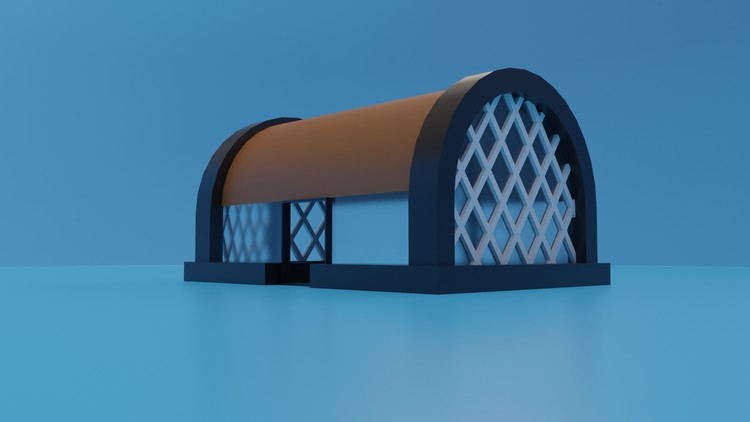
Learn 3d Graphics from scratch, Make study 3d environment as a newbie
What you will learn
Learn to Create pleasing 3d environment from scratch
Learn to turn basic meshes into pleasing 3d scenes
Explore a virtual creative space that helps you harness you creative spark
Learn how to create basic usable 3d models
Description
This course has been designed to help anyone who is interested in developing his or her 3d modeling skills to enjoy and greatly benefit from. This has been developed in a clear and easy manner for anyone using blender for the very first time. I have used blender 2.83 and blender 2.9 with is currently the latest version of blender to record this series. Beyond 3d modeling skills, this course will help you understand fundamental principles that will be useful in any design project. This Course is packed with resources that will help you gain hard surface modeling skills. The course has also been designed to help you gain an overall idea and knowledge to help you implement both simple and complex models into architectural visualization scenes.
In this course, you will learn how to make
3d models; Create simple, complex and useable 3d models by your self
Materials and texturing: Learn to use blender internally generated materials, create materials yourself, and make use of the principled shader to create realistic and efficient materials
Scene lighting: Learn to light up your objects and scene in a simple and efficient way, make use of hdri, lamps or emission shader
3d Rendering; Learn create a good render set up, from your Camera set up to your final render settings.
Improve your Creativity within the 3d space
Content