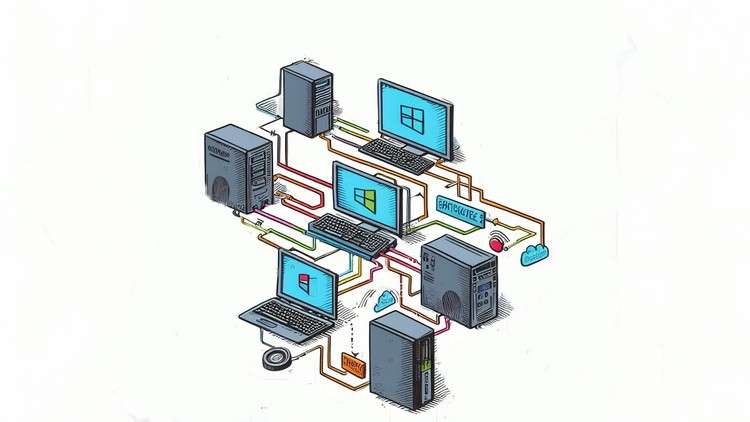
Connecting the Digital Dots
What you will learn
Fundamental Networking Concepts
Understanding Digital Protocols
Role and Function of Routers
Essential Security Measures
Description
Windows Networking Basics: Connecting the Digital Dots
Welcome to our course, “Connecting the Digital Dots,” where we unravel the essentials of Windows networking in straightforward terms.
Begin with an introduction to the foundations of Windows networking, providing a glimpse into the world of digital connections and its inner workings.
Explore the vital components of Windows networking without the complexity, offering a simple preview to initiate your understanding of digital communication.
Dive into the realm of protocols, the digital languages facilitating device communication. We’ll simplify the concept, making protocols easily digestible.
Preview the significance of routers, the digital traffic directors ensuring seamless connectivity for your devices.
Demystify WiFi and its wireless wonders, making it clear how devices connect without the tangle of cables.
Get a sneak peek into the importance of security in Windows networking, offering insights on keeping your digital connections safe.
Embark on this effortless expedition into Windows networking—no techy know-how needed. Elevate your digital understanding, sign up now, and demystify the essentials.
Your connected world awaits; join us for a smoother digital journey! Uncover the secrets of seamless connectivity and navigate the digital landscape with confidence. Enroll today to embark on a stress-free exploration of Windows networking, empowering yourself with newfound knowledge for a smoother digital journey ahead.
Content
- Grasp Core Networking Fundamentals: Understand network topologies, the OSI model, TCP/IP, IPv4/IPv6 addressing, and essential subnetting techniques to build a solid network foundation for Windows environments.
- Master Windows Server Roles: Learn to install, configure, and manage vital Windows Server roles and features crucial for organizational network infrastructure, ensuring robust service delivery.
- Deploy and Manage Active Directory Domain Services (AD DS): Design and administer AD DS, including domains, forests, Organizational Units (OUs), and security groups, to centralize user and resource management efficiently.
- Configure DNS for Name Resolution: Set up and manage Domain Name System (DNS) servers, zones, and records to ensure reliable hostname-to-IP resolution across your network, a cornerstone of connectivity.
- Implement DHCP for IP Management: Learn to configure Dynamic Host Configuration Protocol (DHCP) servers, scopes, and reservations for efficient, automated IP address distribution and management.
- Secure Networks with Group Policy: Utilize Group Policy Objects (GPOs) to enforce security policies, deploy software, and standardize system configurations across numerous machines centrally and effectively.
- Manage File and Print Sharing: Configure secure network shares and printer queues, applying appropriate NTFS and share permissions for collaborative environments while maintaining data integrity.
- Explore Remote Access Solutions: Implement Remote Desktop Protocol (RDP) and Virtual Private Networks (VPNs) for secure administrative and user access to internal network resources from anywhere.
- Harden Network Security: Configure Windows Firewall, understand basic network segmentation, and apply security best practices to protect Windows network assets from unauthorized access and threats.
- Troubleshoot Network Connectivity: Develop practical skills in diagnosing and resolving common network issues using essential Windows command-line and GUI tools like `ipconfig`, `ping`, and Network Monitor.
- Automate Tasks with PowerShell: Get started with PowerShell cmdlets for automating routine network administration, enhancing efficiency and scalability in managing Windows network components.
- Understand PKI and Certificates: Learn the basics of Public Key Infrastructure (PKI) within Windows environments for secure authentication, encryption, and digital signatures.
- Monitor Network Health: Use built-in Windows tools for performance monitoring, event logging, and network diagnostics to proactively identify and address potential network issues and ensure stability.
- PROS:
- High Demand Skillset: Acquire expertise highly sought after in IT administration, network support, and system engineering roles within Microsoft-centric organizations globally.
- Practical Application: Gain hands-on, real-world configuration and troubleshooting skills immediately applicable to managing Windows networks, ensuring job readiness.
- Certification Foundation: Build a robust knowledge base serving as an excellent foundation for pursuing industry-recognized Microsoft certifications, boosting career prospects.
- Enhanced Problem-Solving: Develop systematic approaches to diagnose and resolve complex network problems efficiently, transforming you into a more effective IT professional.
- CONS:
- Platform-Specific Focus: The course emphasizes Windows environments, offering less coverage of cross-platform or open-source networking solutions, which may limit broader IT versatility.