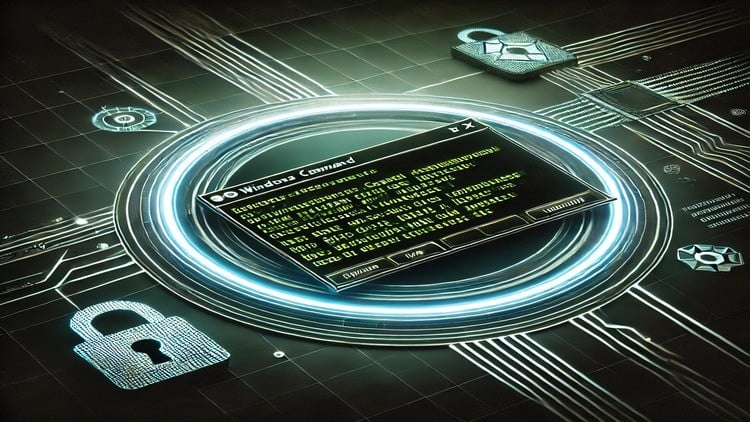
Command-line expertise for ethical hacking success in Windows environments.
⏱️ Length: 30 total minutes
⭐ 3.98/5 rating
👥 48,932 students
🔄 September 2024 update
Add-On Information:
Note➛ Make sure your 𝐔𝐝𝐞𝐦𝐲 cart has only this course you're going to enroll it now, Remove all other courses from the 𝐔𝐝𝐞𝐦𝐲 cart before Enrolling!
-
Course Overview
- Dive into the core of Windows security operations by mastering its native command-line interface, a crucial skill often overlooked yet vital for ethical hacking and advanced system administration.
- This course transcends basic command usage, focusing on how attackers and defenders leverage the Windows console for deep system interaction, analysis, and exploitation.
- Explore the powerful synergy between foundational Windows commands and sophisticated ethical hacking methodologies, enabling precise and efficient execution of security tasks.
- Gain insights into the operational methodologies of red teamers and penetration testers who rely heavily on command-line tools for stealth, automation, and bypassing conventional defenses.
- Uncover the hidden capabilities of the Windows operating system through its console, transforming a seemingly mundane interface into a potent weapon in your cybersecurity arsenal.
- Understand the strategic importance of command-line proficiency in environments where graphical user interfaces (GUIs) are restricted, compromised, or simply less efficient.
- Position yourself as an expert capable of interacting with Windows systems at a granular level, performing tasks that require deep system knowledge and precision.
- This curriculum is meticulously designed to bridge the gap between theoretical ethical hacking knowledge and practical, command-line driven execution within Windows environments.
- Emphasize a hands-on learning approach, encouraging direct engagement with the command prompt and PowerShell to solidify understanding and build muscle memory.
- Become adept at navigating, manipulating, and securing Windows machines with unparalleled speed and accuracy, an indispensable trait for any serious cybersecurity professional.
- Learn to think like an adversary, using command-line tools to discover vulnerabilities and plan attack paths, then pivot to a defender’s mindset to counter those very same techniques.
- Beyond just commands, grasp the underlying logic and system interactions that make these tools so effective for both offensive and defensive security postures.
-
Requirements / Prerequisites
- A foundational grasp of basic computer networking concepts, including IP addressing, ports, and common network protocols.
- Familiarity with the general operation of Windows operating systems (e.g., Windows 10, Server 2019), even if primarily from a GUI perspective.
- A dedicated Windows virtual machine (e.g., using VirtualBox or VMWare Workstation Player) with administrative access for safe, practical experimentation.
- An eagerness to engage with text-based interfaces and develop a comfort level outside of graphical environments.
- While not strictly required, a basic understanding of general cybersecurity principles will enhance the learning experience.
- A stable internet connection for accessing course materials and any potential online lab resources.
- No prior advanced command-line experience is necessary, as the course is structured to build proficiency from the ground up within its scope.
-
Skills Covered / Tools Used
- Advanced System Querying: Utilize `wmic`, `systeminfo`, and PowerShell cmdlets to gather detailed hardware, software, and configuration data.
- Network Footprinting & Analysis: Master `ipconfig`, `netstat`, `route`, `arp`, `nslookup`, and `netsh` for comprehensive network mapping and connectivity diagnostics.
- Process & Service Control: Employ `tasklist`, `taskkill`, `sc`, and PowerShell’s `Get-Process`/`Stop-Process`/`Get-Service`/`Set-Service` to manage system processes and services.
- File System & Registry Manipulation: Navigate and modify directories with `dir`/`cd`, manage files with `copy`/`del`/`attrib`, and interact with the registry using `reg query`/`reg add`/`reg delete`.
- User & Group Management: Securely create, modify, and enumerate user accounts and local groups using the `net user` and `net localgroup` commands.
- Scheduled Task Exploitation & Defense: Learn to inspect, create, and modify persistent scheduled tasks via `schtasks` for both offensive and defensive purposes.
- Access Control List (ACL) Manipulation: Understand and modify file/folder permissions using `icacls` for privilege escalation or securing critical resources.
- Event Log Investigation: Extract and analyze security event logs using `wevtutil` to detect suspicious activities and identify compromise indicators.
- Basic Batch Scripting: Develop simple batch scripts (`.bat` files) for automating repetitive tasks, combining multiple commands into a single executable workflow.
- Environment Variable Interaction: Inspect and modify system environment variables (`set`) for influencing program behavior or injecting malicious paths.
- Lateral Movement Preparation: Configure remote execution capabilities and understand how to leverage built-in tools for movement across a network.
- Data Exfiltration Techniques: Explore command-line methods for securely or covertly transferring data out of compromised systems.
- Command Prompt (`cmd.exe`) Expertise: Gain a deep understanding of the classic Windows command interpreter and its full range of capabilities.
- PowerShell Fundamentals for Hacking: Utilize the more modern and powerful PowerShell for advanced system interaction, scripting, and object-oriented command execution.
- Security Policy Analysis: Review local security policies and their impact on command-line capabilities and user privileges.
-
Benefits / Outcomes
- Elevated Efficiency in Security Operations: Execute complex tasks swiftly and precisely, drastically reducing the time spent on reconnaissance, exploitation, and post-exploitation phases.
- Enhanced Stealth and Evasion: Operate discreetly within Windows environments, leaving minimal traces by leveraging native command-line tools instead of third-party executables.
- Deeper Understanding of Windows Internals: Gain a comprehensive, low-level insight into how Windows functions, processes information, and manages its components.
- Career Advancement in Cybersecurity: Equip yourself with in-demand skills highly valued by red teamers, penetration testers, incident responders, and security analysts.
- Confidence in Headless Environments: Master the ability to navigate, control, and secure Windows servers or workstations without a GUI, a common scenario in professional settings.
- Foundation for Automation: Build a strong base for developing advanced scripts and automating complex attack vectors or defensive countermeasures.
- Proactive Defense Capabilities: Understand attacker methodologies from a command-line perspective, enabling you to identify weaknesses and implement robust preventative measures.
- Problem-Solving Acumen: Develop a systematic approach to diagnosing and resolving Windows system issues using command-line tools, improving overall technical proficiency.
- Bridging Theory to Practice: Translate theoretical ethical hacking concepts into practical, executable command-line strategies applicable in real-world scenarios.
- Unlocking System Potential: Learn to harness the full power of the Windows operating system, going beyond conventional GUI limitations to achieve precise control.
- Improved Incident Response: Rapidly assess and respond to security incidents by quickly gathering forensic data and implementing containment strategies via the command line.
- Preparation for Advanced Roles: Lay the groundwork for specializing in advanced areas like digital forensics, malware analysis, or advanced persistent threat (APT) emulation.
- Adaptability to Evolving Threats: Develop a flexible skill set that allows you to adapt to new vulnerabilities and create custom solutions using the existing command-line toolkit.
-
PROS
- Highly practical and immediately applicable to real-world ethical hacking and security roles.
- Deepens understanding of the Windows operating system at a fundamental, exploitable level.
- Empowers users with efficiency and precision in cybersecurity operations, crucial for professional success.
- Provides a strong foundational skill set essential for red teaming, penetration testing, and incident response.
- Increases versatility by enabling effective operation in environments without graphical interfaces.
- Fosters a crucial “hacker’s mindset” for identifying and leveraging inherent system capabilities.
- The condensed nature of the course content (per caption) ensures a focused and impactful learning experience, optimizing for quick skill acquisition.
- Builds confidence in tackling complex Windows security challenges and implementing robust solutions.
- Offers valuable insights for both offensive security practitioners and defensive security professionals.
- Leverages native Windows tools, reducing reliance on external, potentially detectable, third-party software.
-
CONS
- The rapid pace and dense information might be challenging for individuals with absolutely no prior exposure to any command-line interface.
Learning Tracks: English,IT & Software,Network & Security
Found It Free? Share It Fast!