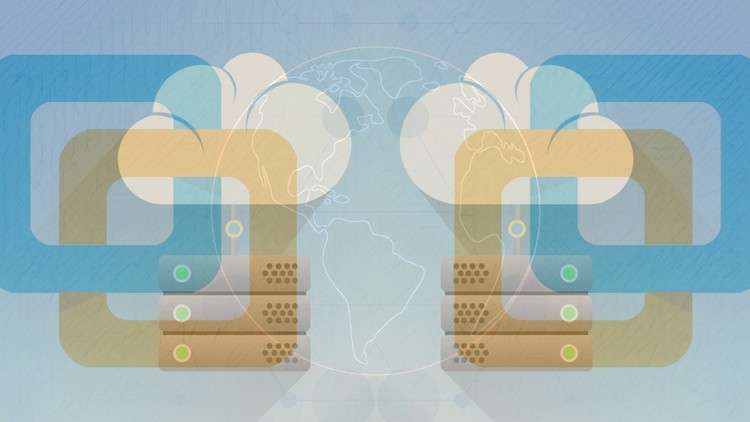
Explore VMware Workstation On Windows Linux macOS: From Building Virtual Machines to Advanced Virtual Machine Management
What you will learn
Understanding the basics of virtualization and its importance in modern computing.
Differences between physical and virtual machines.
Detailed introduction to VMware Workstation Player and VMware Workstation Pro.
Key features and functionalities of each version.
Step-by-step guide to installing VMware Workstation on different operating systems.
Initial configuration and setup of VMware Workstation.
How to create a new virtual machine from scratch.
Configuring virtual machine settings including CPU, memory, disk space, and network.
Best practices for starting, pausing, and stopping virtual machines.
Managing snapshots and clones for efficient VM management.
Exploring advanced features such as virtual network simulation and encrypted VM protection.
Remote connection and management of virtual machines.
Setting up isolated environments for software development and testing.
Using virtual machines to test different OS configurations and software setups.
Techniques for creating backups of virtual machines.
Restoring virtual machines from snapshots and clones.
Tips and tricks for optimizing the performance of your virtual machines.
Managing resource allocation to ensure efficient VM operation.
Why take this course?
Welcome to “VMware Workstation Player vs Pro: Mastering Virtualization,” a comprehensive course designed to help you understand the differences between VMware Workstation Player and Pro, and how to leverage these tools for effective virtualization.
VMware Workstation is a powerful suite of desktop hypervisor applications that enable users to run multiple operating systems on a single physical machine. It is available in two versions: VMware Workstation Player, a free basic version for personal use, and VMware Workstation Pro, a premium version with advanced features for power users and professionals.
**Why Use VMware Workstation?**
VMware Workstation is essential for anyone looking to create and manage virtual machines efficiently. It allows you to:
– Run multiple operating systems simultaneously on a single PC without rebooting.
– Test software on different OS configurations without needing multiple physical machines.
– Isolate environments to prevent system crashes and maintain stability during software testing.
**Advantages of Using VMware Workstation:**
– **Cost Efficiency:** Reduce hardware costs by running multiple virtual machines on a single physical device.
– **Convenience:** Quickly switch between different OS environments without rebooting.
– **Enhanced Testing:** Perform software development and testing in isolated environments, minimizing the risk of damaging the host system.
– **Snapshot and Cloning:** Easily create snapshots and clones of virtual machines for backup and replication purposes.
– **Advanced Features (Pro):** Utilize additional features like virtual network simulation, remote connection to virtual machines, and encrypted VM protection with VMware Workstation Pro.
**Why Use Virtual Machines?**
Virtual machines (VMs) revolutionize the way you use and manage software and operating systems:
– **Isolation:** Keep different environments separate to enhance security and stability.
– **Flexibility:** Test and deploy multiple applications across various operating systems without the need for additional hardware.
– **Disaster Recovery:** Quickly restore systems to previous states using VM snapshots.
– **Development and Testing:** Create versatile development and testing environments that can mimic production settings.
In this course, you’ll gain hands-on experience with both VMware Workstation Player and Pro, learning how to build, configure, and manage virtual machines effectively. Whether you’re a beginner looking to understand the basics or a professional seeking to deepen your virtualization expertise, this course provides the knowledge and skills you need to master VMware Workstation and virtualization.