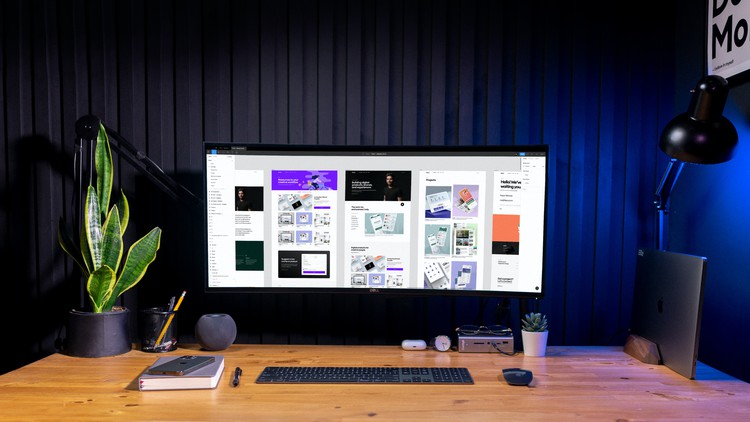
What you will learn
Building your own UX projects
Become a professional UX designer
Learn to design Websites and Mobile apps
Design your own app using Figma
Description
Hi learners! I’m John Naveen, a certified UX designer. I’m here to help you design UX designs using Figma. Figma is a fantastic design tool used by industry professionals to produce high-quality & functional mockups. By the end of this course, you will be able to produce practical and effective User Experience (UX) and User Interface (UI) designs.
This course is aimed at people who are interested in designing fantastic designs using Figma. If you are new to this design field, then this course is for you! We’ll start at the very beginning and work all way through step-by-step. This course is not only for beginners but also designers who aren’t familiar with the Figma app.
Figma is a free, online UI tool where you can create, collaborate, prototype, and hand off. Figma is entirely browser-based, therefore you can run it on any OS platform and even on Chromebook. It also offers a web API and it’s free. It’s probably the best application for team-based collaborative design projects.
If you have any doubts regarding the concepts teached in this course, then you can contact me personally. I hope this course gives you a better understanding of Figma and how you can build your own projects using the app.
Happy Learning!
Content