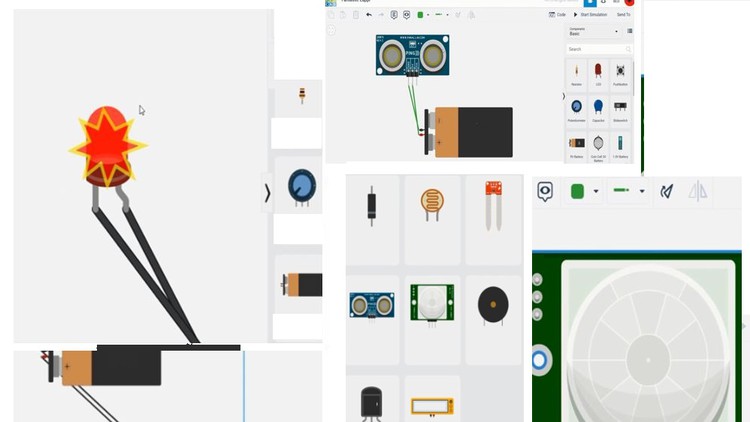
Electronics in Tinkercad
What you will learn
Learn to design with tinkercad
How to use the electronic components in tinkercad
Tinkercad electronics
Basic CAD
Description
Tinkercad is a free, web-based 3D design and modeling tool that allows users to create, modify, and share 3D models. It is aimed at beginners, hobbyists, and students, and offers an intuitive drag-and-drop interface and a large library of pre-made shapes, making it easy to get started with 3D design. Tinkercad can be used for a variety of purposes, such as creating prototypes for engineering and product design, creating architectural models, and designing jewelry and other objects.
Tinkercad also has a Circuit Simulator that allows users to design and simulate basic electronics circuits. Users can create circuits using pre-made components, such as resistors, LEDs, and switches, and can test their circuits in real-time, without the need for physical components. The Circuit Simulator supports simple DC circuits, and provides tools to measure voltage and current, and to display waveforms. This feature makes Tinkercad a great tool for learning about electronics and for testing circuit designs before building them in the real world.
I will explain simulation , in tinkercad has a built-in simulation tool that allows users to preview how their 3D models will look when printed, and to test their functionality in virtual environments. In the simulation tool, users can manipulate their models in real-time and apply physics to see how they behave. The simulation tool also supports animations and allows users to create animations of their models, making it easier to visualize their designs.
The Circuit Simulator in Tinkercad also allows for simulation of electronics circuits. It provides real-time results for the electrical behavior of the circuit, including voltage, current, and waveform display. This allows users to test and debug their circuits before building them in the real world.
This is a continuation of part 1 , where students will learn about tinkercad designing and also the electronics part where its possible to learn about components and run simulation with it.
Content