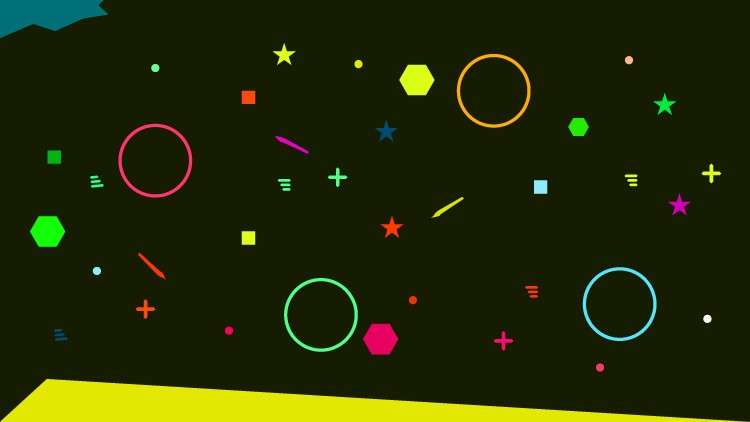
Design System with Figma
What you will learn
Design UI and UX Easily
Design Concept and Styles
Color Selection and Saving
Application of Saved Styles
Why take this course?
Design System is a collection of styles of different components of UI/UX design. Figma software is used for making a design systems that will helps to make different styles for making web and mobile apps, websites. Design systems helps programmer to update and make interactive designs and tools easily. There are many styles in a design systems. Some of the styles are color style, header style, font style, message style, tooltip style, shadow style, form style, button style, etc. Only ten styles have been designed here for learning in Figma. Figma is a user interface software widely used for making app and websites. It helps to save design styles into the cloud. It helps designed and programmer to make an idea about the design interface on the go. Design system gives idea about the design of app, software and website to the programmer that programmer could design and update within a team. It helps to make a big project and cloud based app by the UI software like Figma. For example to change color of a website, programmer could easily change one color code into the program by copying new code from the new design of new interface quickly within team. One change will change all color into the website.