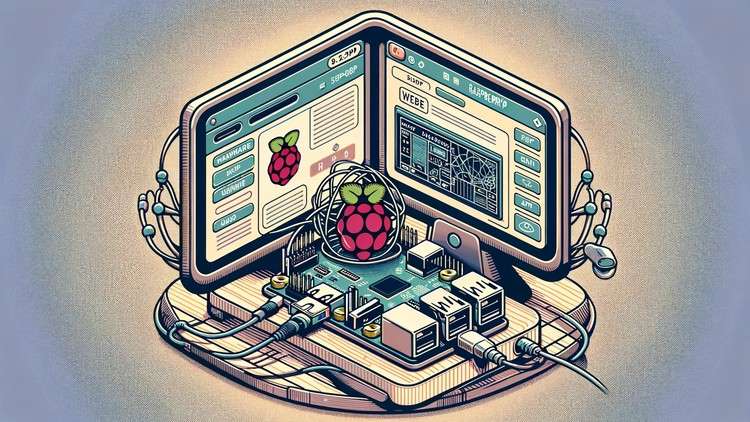
Setup Webserver on your own Raspberry Pi and have full control over your files and web scripts + Avoid monthly fees
What you will learn
Host your files, scripts, web pages, monitoring systems on your own web server
Create a web page to read sensors data and control your house vie home automation using your own server
Avoid the monthly fees of hosting services by paying only for the raspberry pi board once!
Have full control over your server, turn it on, off, make it visible and a lot of other options
Host other people websites and charge a monthly fee!
Setup the Raspbian operating system to the RPi
Wire up your Raspberry Pi to create a fully functional computer
Use and Learn Python programming language
Write Python code to control the Raspberry Pi hardware
Install the OS on Your SD Card
Enable SSH And Setup Wi-Fi on Raspberry Pi
Install Required Packages
Installing Apache Server
Install Database MySQL
Download and Install Web Scripts: WordPress
Configure Web Server
Give Raspberry Pi A Domain Name to access it worldwide.
Setup Your Router to allow connection to your Pi
Why take this course?
Based on the detailed description provided, here’s a summary of what you will learn in the course “You work for boards can be used to make a supercomputer.”:
- Host Your Own Web Server: You’ll learn how to host your files, scripts, web pages, and monitoring networks on your own Raspberry Pi-based web server. This eliminates the need for annual hosting fees typically charged by service providers.
- Interactive Web Page for Sensor Data and Home Automation: The course will guide you through creating a web page that can read sensor data and allow you to control your home’s automation systems, enabling you to monitor and interact with your home environment remotely.
- Full Control Over Your Server: By using a Raspberry Pi, you gain complete control over your server, including its configuration, maintenance, and management.
- Hosting Services for Others: The course may cover how to host websites for other people, which could potentially be monetized by charging a recurring fee for the service.
- Raspberry Pi From Zero to Hero: For beginners, the course will provide an introduction to using Raspberry Pi, covering the basics and helping you become proficient in its use.
- WordPress Websites: You’ll learn how to set up and manage WordPress websites, which are popular for their versatility and user-friendly content management system.
The course is designed for beginners interested in learning about Raspberry Pi as a web server, hobbyists, engineering students, and anyone keen on avoiding the costs of traditional hosting services. It requires a basic understanding of Raspberry Pi, electronics, and some programming knowledge.
The course is taught by the Educational Engineering Team, a group with over 13 years of experience in education and practical projects, specializing in microcontrollers. The team has a strong online presence, with over 250,000 students taught on platforms like Udemy and YouTube. Ashraf, the lead educator, has a passion for microcontrollers and programming and has authored several books on these topics.
The course promises to provide comprehensive and hands-on knowledge, enabling learners to apply what they’ve learned immediately to their projects and lives. With a focus on depth and practical application, the Educational Engineering Team is committed to sharing their expertise and helping students achieve their goals in technology and electronics.