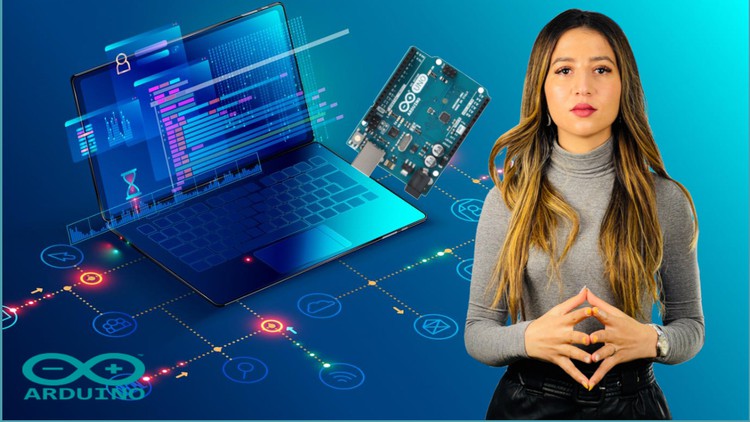
Learn Electronic basics, Algorithms, C programming Language and Arduino
What you will learn
Electronic basics : Analog vs digital electronic, Tools and components, circuits and schematics, basic electrical laws
Algorithms and basics of C language
Most common sensors and how to use them
What is the Arduino? How is it build ? what it can do?
Write simple Arduino sketches to understand how to use Arduino IDE
Do different small Arduino projects
Description
Do you want to learn Arduino programming from the beginning?
Do you want to write Arduino code that works, and that you can understand?
Do you want to really do things by yourself, instead of reading theory and copying/pasting some code?
Do you want to learn the basics of Electronics and Algorithms using C programming?
Then you are in the right place!
The goal of this course is to give you, step by step, the Arduino programming foundation that you need, along with a ton of practice, so you will be more confident to create much more complex and nice Arduino programs in the future.
You don’t need any special knowledge or programming experience to start this course, I will explain everything in detail.
Every line of code that you see in this course will be written in front of you. I will write code, and you will also write code. No copy and paste.
For every important step in this course, you will do a programming activity to practice and get a better understanding.
Along with the different activities, I’ll also give you some programming best practices that I’ve learned myself, so you’ll improve much faster than if you were just alone.
Who I am?
I am Hajar QAIBOU known as Hajar Ram on social media
I have a double degree in Embedded systems and Electronics Engineering.
I have worked for different international companies since 2019
And I have around 7 years of teaching experience with a high level of student satisfaction.
Overview of this MasterClass
Here is an overview of what you will learn through the course:
First, we will start with Electronic basics where I will explain the difference between Analog and digital electronics, represent the most common tools and components used in ELectronics, How to build circuits and schematics, and of course, the basic electrical laws that you need to know.
Then in the second section, you will learn how to think like a Professional programmer by deeply understanding Algorithms and learn the basics of C language.
And of course, in each part, you will have exercises with their solutions and some quizzes to practice what you have learned.
Then we will cover the most common sensors in electronics and how to use them?
Next, we will start learning the Arduino
So you can understand What is Arduino? How is it built? And what it can do?
Then we will move on to give an overview of the most used functions, constants, and operators in Arduino and write simple sketches to understand how to use the Arduino IDE.
And in the last section, we will work on many useful projects which can allow you to be more independent when you want to work on specific projects.
Content